📢 September 4, 2025
Broadcasts
Create and manage broadcast campaigns to communicate with your customers simultaneously across multiple channels. Whether you’re announcing new features, sharing important updates, or conducting surveys, broadcasts help you reach your entire customer base efficiently and consistently.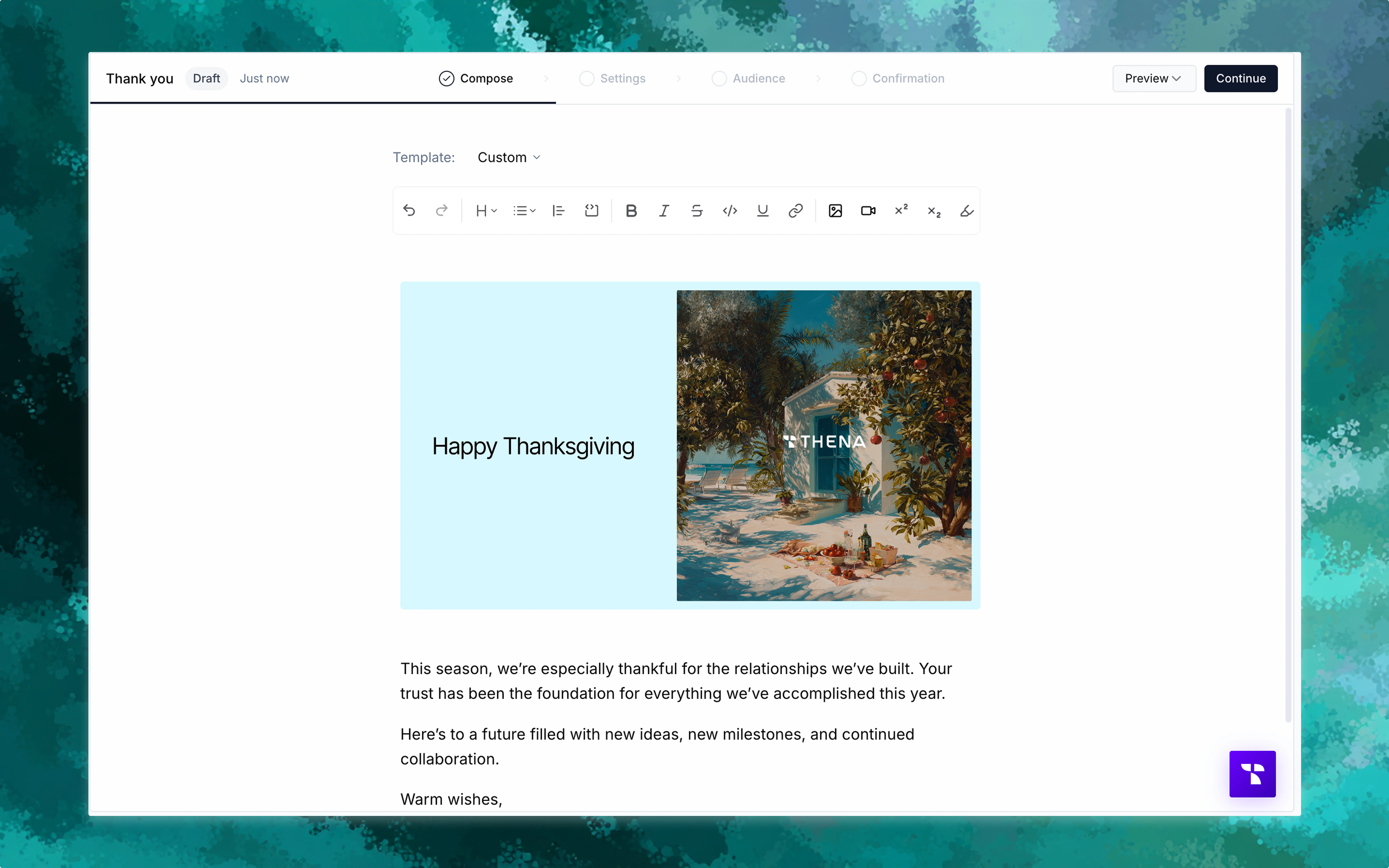
Key features
- Multi-channel delivery: Send messages simultaneously via email and Slack with content optimized for each channel.
- Smart audience targeting: Create static lists for specific contacts or dynamic audiences that automatically update based on filter criteria.
- Rich content editor: Compose engaging messages with text formatting, links, images, code blocks, and pre-built templates for common scenarios.
- Flexible scheduling: Send broadcasts immediately or schedule them for future delivery with timezone-aware timing.
- Comprehensive analytics: Track opens, clicks, views, reactions, and delivery success with detailed performance metrics and recall functionality for Slack messages.
- Template library: Speed up broadcast creation with pre-built templates for product releases, system outages, company updates, and feature announcements.
🔧 August 28, 2025
Webhooks integration
Transform your Thena platform into a real-time event hub with comprehensive webhooks integration. Create private webhook apps that automatically send all platform events to your external services, enabling powerful automation and seamless data synchronization.
Key features
- Real-time event streaming: Receive all platform events from Thena in real-time through webhook endpoints.
- Multiple destinations: Create multiple webhook apps to send events to different services like Zapier, n8n, Make, or custom applications.
- Comprehensive event coverage: Support for ticket, account, comment, user, organization, and custom object events.
- Custom filtering: Filter and process events on your end to create custom workflows and automation.
Account saved views
Organize and streamline your account management workflow with customizable saved views. Create personalized or team-wide account views with specific filters, search criteria, and display configurations that can be easily shared and reused across your organization.Key features
- Personal and team views: Create private views for individual use or shared team views for collaborative account management.
- Advanced filtering: Save complex filter combinations including account health, status, custom fields, and date ranges.
Upload knowledge source for AI agents via API
Enhance your AI agents’ knowledge base programmatically with our new file upload API. Upload documents, PDFs, text files, and other supported formats directly to your agents’ knowledge repositories, enabling dynamic knowledge management and automated content ingestion workflows.Key features
- Multipart file upload: Support for various document formats including PDFs, Word documents, text files, JSON, and XML with background processing.
- Automatic processing and indexing: Uploaded files are automatically processed and indexed for AI agent retrieval with search capabilities.
📋 August 20, 2025
Snippets
Create and use snippets to streamline your ticket responses with reusable text templates. Maintain consistency across your team’s communications while responding faster to common customer inquiries with formatted content, links, and rich text support.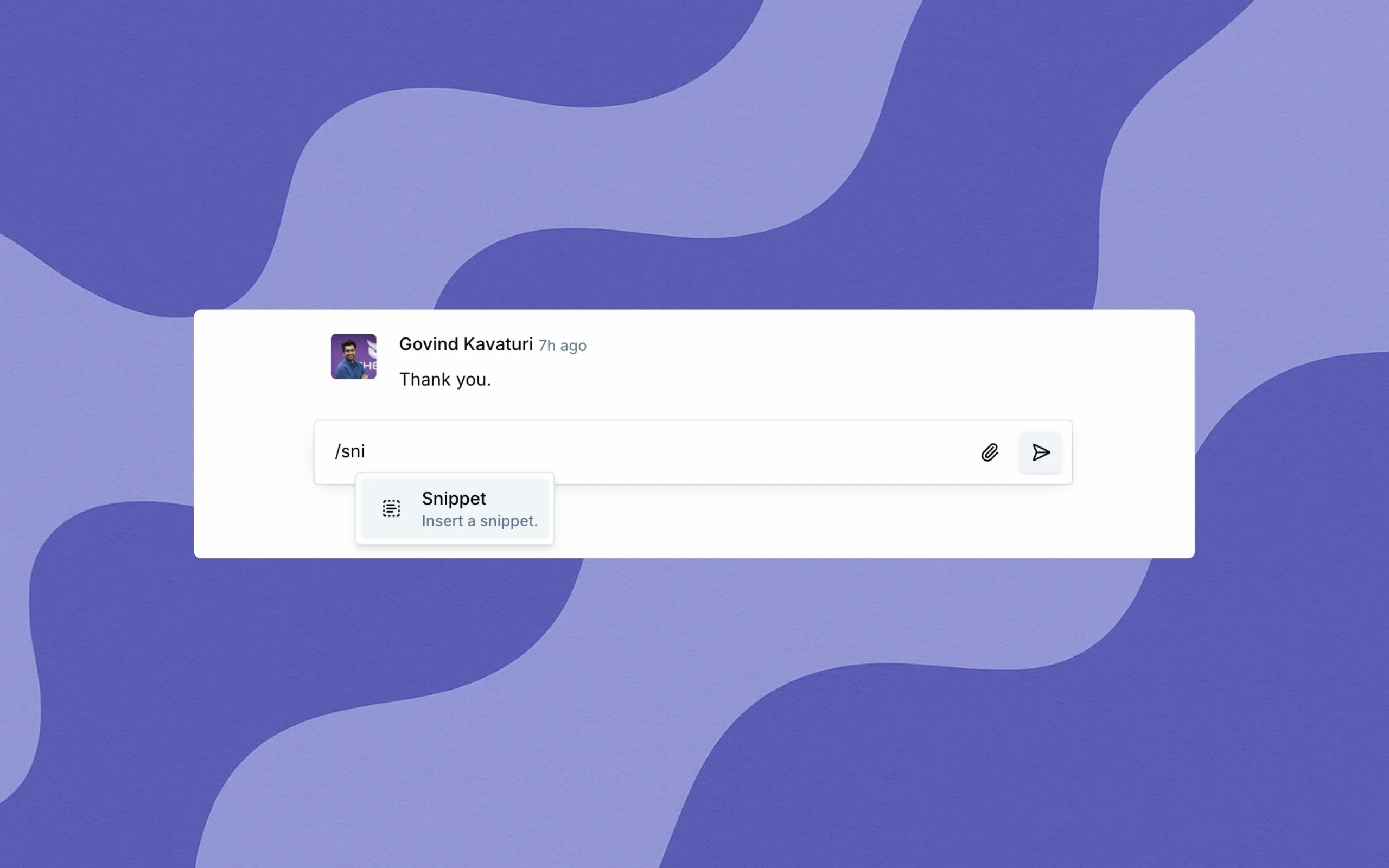
Key features
- Private and team snippets: Choose between personal templates and team-wide shared responses.
- Rich content support: Include text formatting, lists, code blocks, links, and other rich content.
- Quick insertion: Type
/or/snippetin any ticket reply to browse and insert content instantly.
Export tickets
Download your tickets as CSV files for comprehensive analysis, reporting, and external processing. Export all ticket data including core fields, customer information, SLA tracking, and custom fields while respecting your current view filters.Key features
- Filtered exports: Export respects your current view filters and date ranges.
- Comprehensive data: Includes core fields, customer data, SLA tracking, and custom fields in CSV format.
Proactive tickets
Initiate conversations with customers by creating tickets that automatically notify them through email. Reach out proactively to share updates, follow up on issues, or provide preemptive support while maintaining seamless conversation threading.Key features
- Email notifications: Automatically notify customers via email when creating proactive tickets.
- Bi-directional replies: Customers can reply directly to emails, with responses appearing in the ticket thread.
- API support: Create proactive tickets programmatically using the Thena API.
Assigned to me quick filter
Added a new quick filter in the Kanban window and list view that shows only tickets assigned to you. Find it next to the Date range selector as an @ button.🔮 August 14, 2025
AI chat threads
View and manage all AI-powered web-chat conversations across your organization in one centralized interface. This unified dashboard provides complete visibility into automated support operations, helping you monitor AI performance, gather quality insights, and improve customer service.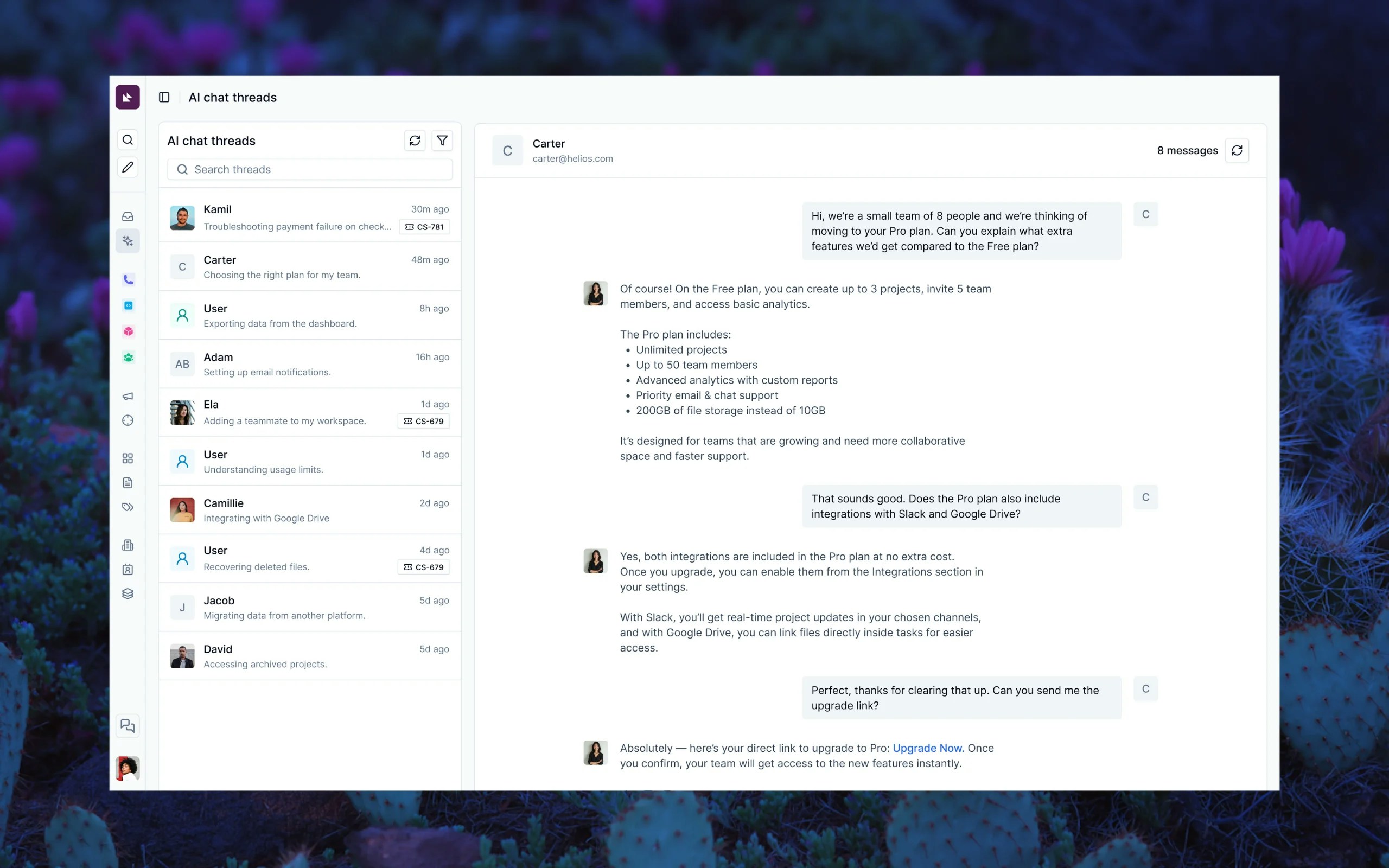
Key features
- Organization-wide visibility: Monitor all AI chat conversations across every agent and team from a single interface.
- Advanced filters and search: Filter by time, feedback, ticket status, and search across conversation content and customer details.
- Ticket integration: Automatic conversion tracking with visual indicators when conversations become support tickets.
- Feedback monitoring: Team feedback system to improve AI performance with thumbs-up/down ratings and detailed comments.
- Real-time message viewing: Complete conversation history with customer information, attachments, and AI response tracking.
Discord integration
Transform your Discord server into a powerful support hub with native Discord integration. Turn Discord conversations into structured tickets with enterprise-grade automation, while maintaining seamless communication flow within your Discord environment.
Key features
- Automated ticket creation: Convert Discord messages to tickets with configurable modes (all messages, emoji-triggered with 🎫, or none).
- Channel support: Full support for both regular and forum channels with team-to-channel mapping.
- Bidirectional synchronization: Comments, reactions, and file attachments sync seamlessly between Discord and Thena.
- Admin command configuration: Set up and manage integration through Discord bot commands (!admin auth, map-team, set-ticket-mode).
- API-based setup: Complete installation and configuration through Thena API and Discord admin commands.
🎯 August 6, 2025
Accounts table improvements
We’ve enhanced the accounts table with new features and improvements to make account management more efficient and insightful. These updates provide better data organization, search capabilities, and actionable insights.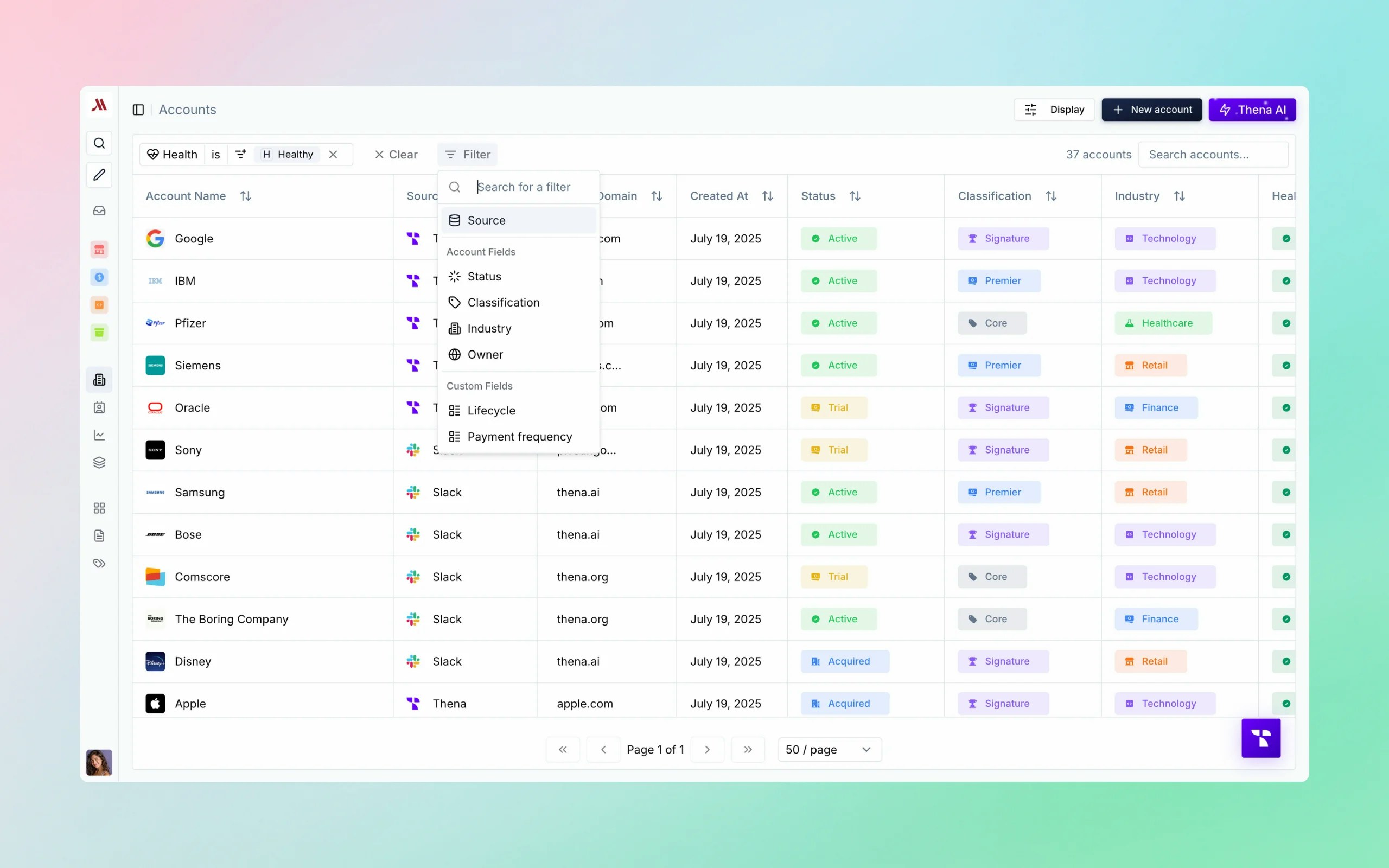
Key improvements
- Better search: Enhanced search functionality with improved accuracy and faster results.
- Added filters: New filtering options to quickly find specific accounts based on various criteria.
- Optimized loading: Improved performance when loading large numbers of accounts.
- Added pagination: Implemented pagination to improve performance and user experience when browsing many accounts.
- Advanced sorting: Sort by multiple columns including custom fields, activity dates, and account health.
Citations in L1 defection flow
Enhance your L1 agent’s credibility and transparency by automatically including citations from your knowledge base in responses. When the AI references specific articles or documentation, it now provides clear citations that customers can follow up on.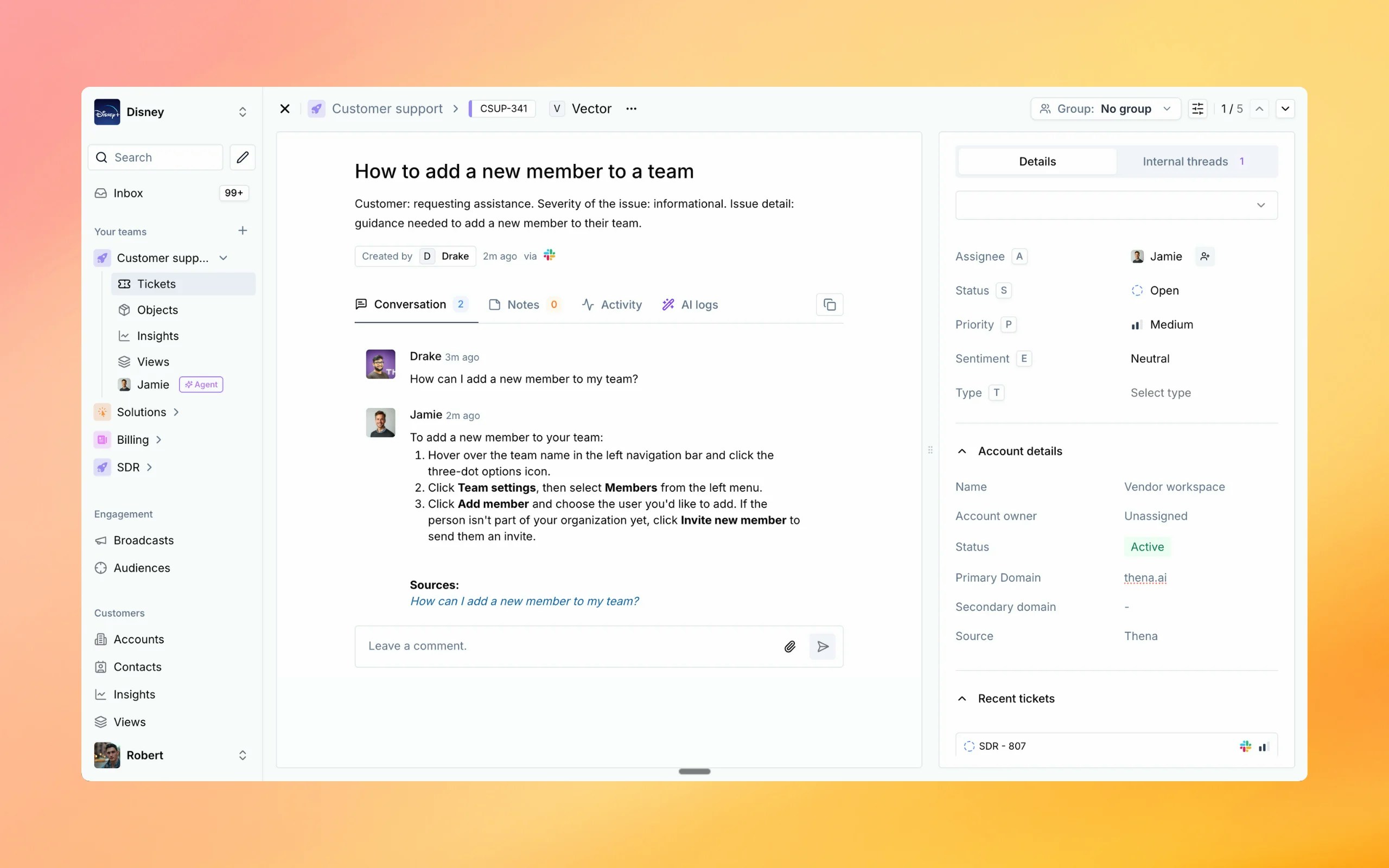
Key features
- Automatic citation generation: AI automatically cites relevant knowledge base articles when providing information.
- Clickable links: Citations include direct links to the referenced articles for easy access.
Public help center APIs
We’re excited to announce the public release of our help center APIs, enabling developers to programmatically manage help centers, collections, articles, and tags. This comprehensive API suite provides full CRUD operations for building custom help center integrations and workflows.Key features
- Help centers management: Create, update, and manage help centers with custom domains and branding.
- Collections API: Organize content with hierarchical collections and nested article structures.
- Articles CRUD: Full article lifecycle management with rich content support and versioning.
- Tags system: Categorize and organize content with flexible tagging capabilities.
Filter by tags in tickets
Streamline your ticket management with the new tag filtering capability. Quickly find and organize tickets by their associated tags, making it easier to focus on specific categories, priorities, or customer segments. Learn more →Improvements to AI sentiment and priority detection
Our AI models and prompts have been enhanced to provide more accurate sentiment analysis and priority detection. These improvements help teams better understand customer emotions and urgency, leading to more appropriate responses and resource allocation.⚡ July 30, 2025
Salesforce integration
Connect Thena with Salesforce to synchronize accounts and contacts seamlessly. Our new integration enables data flow between your CRM and Thena, keeping customer information up-to-date across both systems.
Key features
- Account synchronization: Sync Salesforce accounts with custom field selection and advanced filtering options.
- Contact synchronization: Automatically sync contacts with predefined standard fields for consistent data mapping.
- Advanced filtering: Use multiple filter operators to control which records are synchronized.
- Activity monitoring: Track sync operations with real-time status updates and detailed audit logs.
- Flexible scheduling: Configure sync frequency from 4 to 24 hours with manual sync triggers.
Collapse email threads
Keep your kanban view clean and organized by collapsing email threads. This new feature helps reduce visual clutter while maintaining full access to conversation history when needed.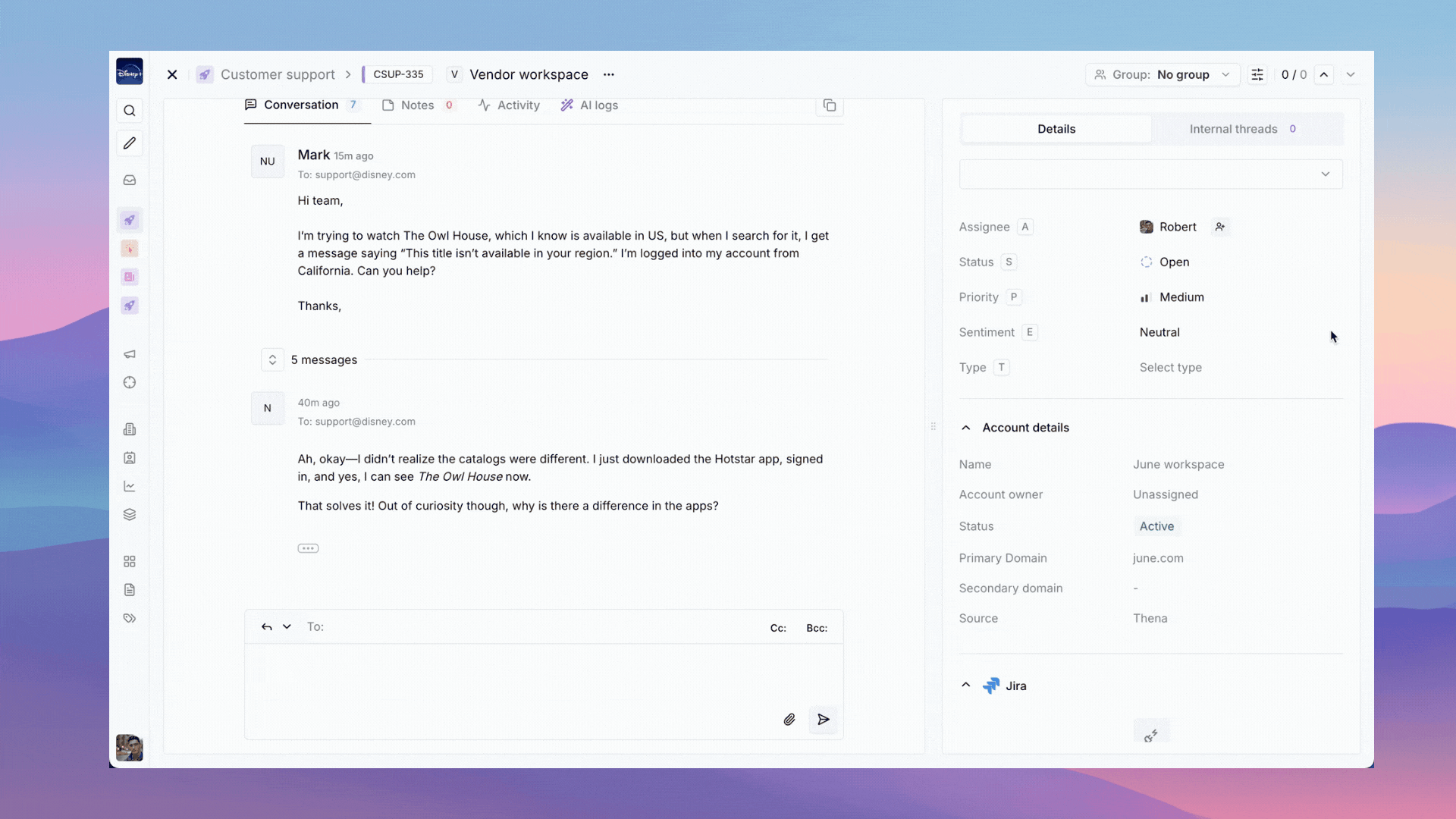
Key features
- Clean kanban view: Show only the main message in the kanban board to reduce clutter.
- Expandable threads: Click to expand and see the full conversation history when needed.
- Context preservation: Maintain all context and conversation data while keeping the interface clean.
- Improved focus: Help teams concentrate on what matters most without getting overwhelmed by thread noise.
New workflow triggers added
We’ve significantly expanded our workflow trigger library to give you more granular control over automation. These new triggers enable you to build sophisticated workflows that respond to specific changes in tickets, accounts, contacts, and customer satisfaction surveys.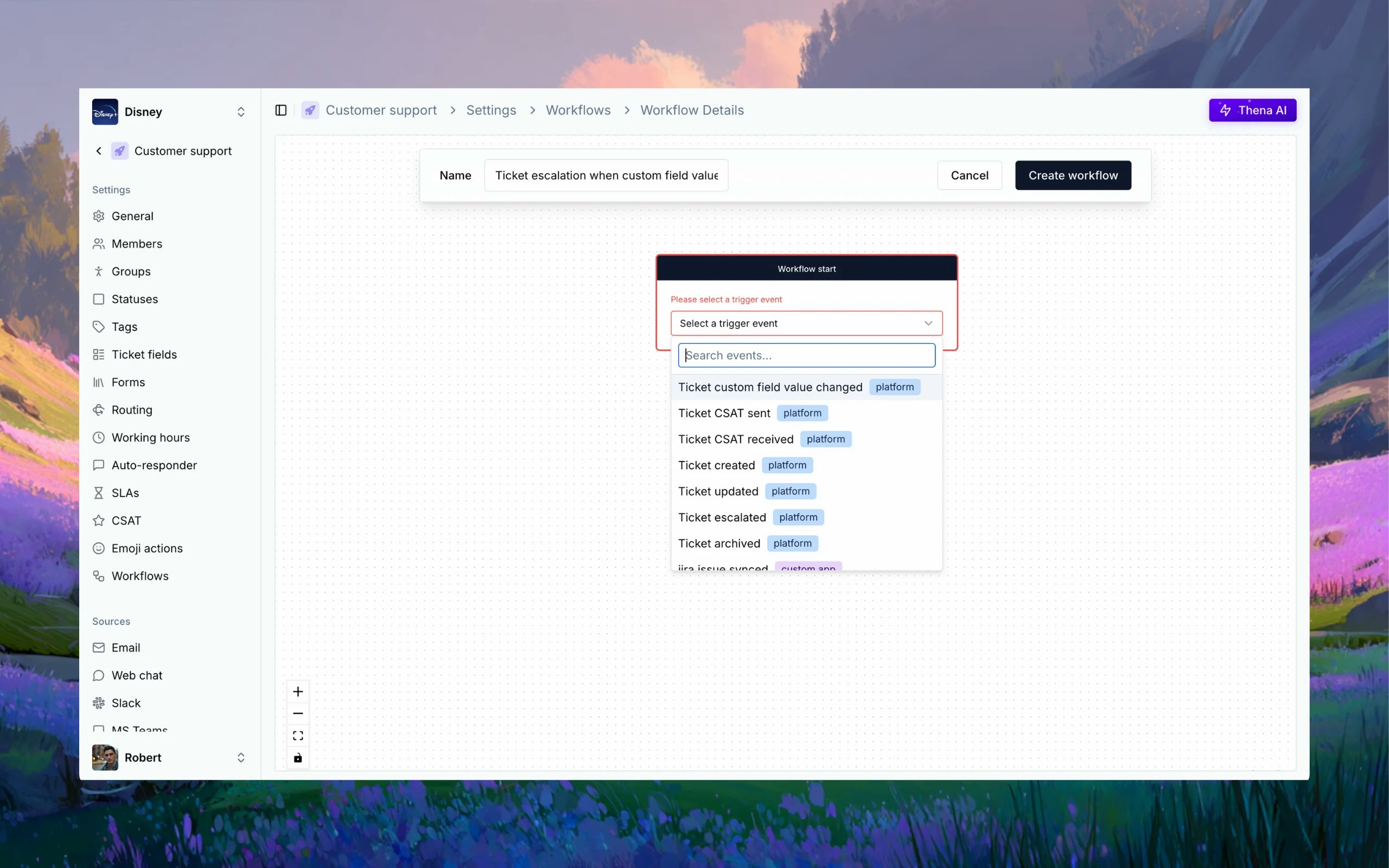
Ticket triggers
- Custom field values changed: Trigger when any custom field value is modified
- Custom field added: Trigger when a new custom field is added to a ticket
- Custom field value removed: Trigger when a custom field value is cleared
- Type changed: Trigger when ticket type is updated
- Assignee changed: Trigger when ticket assignment changes
- Status changed: Trigger when ticket status is modified
- Priority changed: Trigger when ticket priority is updated
- Sentiment changed: Trigger when AI-detected sentiment changes
CSAT triggers
- Ticket CSAT sent: Trigger when a CSAT survey is sent to a customer
- Ticket CSAT received: Trigger when a customer completes a CSAT survey
Account triggers
- Health changed: Trigger when account health status is updated
- Status changed: Trigger when account status is modified
- Classification changed: Trigger when account classification is updated
- Industry changed: Trigger when account industry is changed
- Custom field changed: Trigger when any account custom field is modified
- Custom field added: Trigger when a new custom field is added to an account
- Custom field removed: Trigger when an account custom field is removed
Customer contact triggers
- Custom field changed: Trigger when any contact custom field is modified
- Custom field added: Trigger when a new custom field is added to a contact
- Custom field removed: Trigger when a contact custom field is removed
- Contact type updated: Trigger when contact type is changed
✨ July 23, 2025
Move tickets between teams
Seamlessly transfer tickets between teams when issues require specialized expertise or different departmental ownership. Whether escalating from support to engineering or handing off from sales to success, you can now move tickets while preserving all context, conversation history, and communication continuity.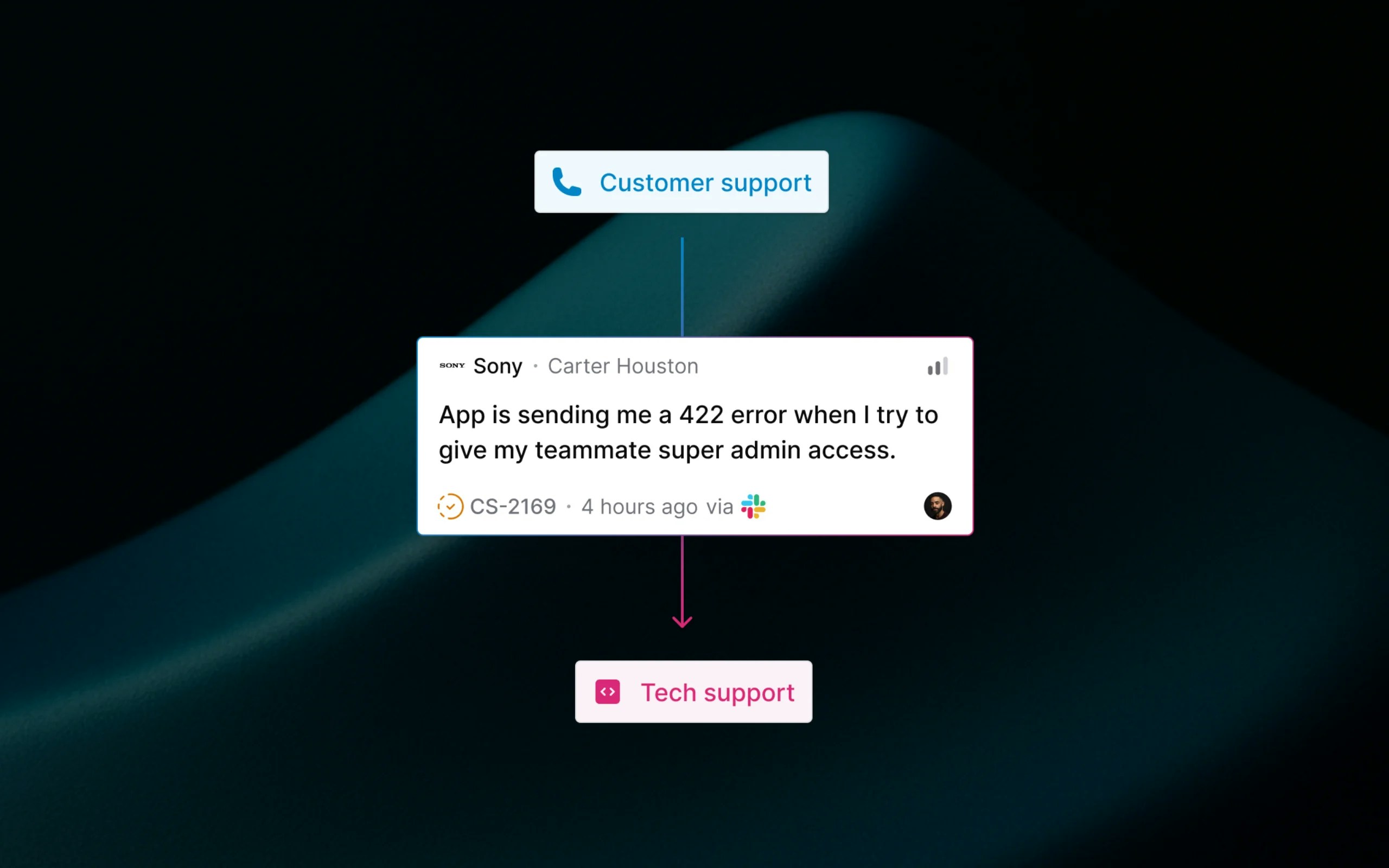
Key features
- Complete context transfer: All conversation history, attachments, and internal notes are moved to the new ticket.
- Smart restoration: Automatically restores original tickets when moving back to a team, preserving the ticket ID for customers.
- Bulk move: Select and move multiple tickets at once with a detailed eligibility review and real-time progress monitoring.
- Communication continuity: Customers continue interacting on the same channel (Slack, MS Teams, etc.) without interruption.
AI feedback
Your feedback is crucial for improving our AI agents, and now it’s easier than ever to provide it. We’ve integrated feedback mechanisms across the platform to help us refine our models and make our AI more helpful for everyone.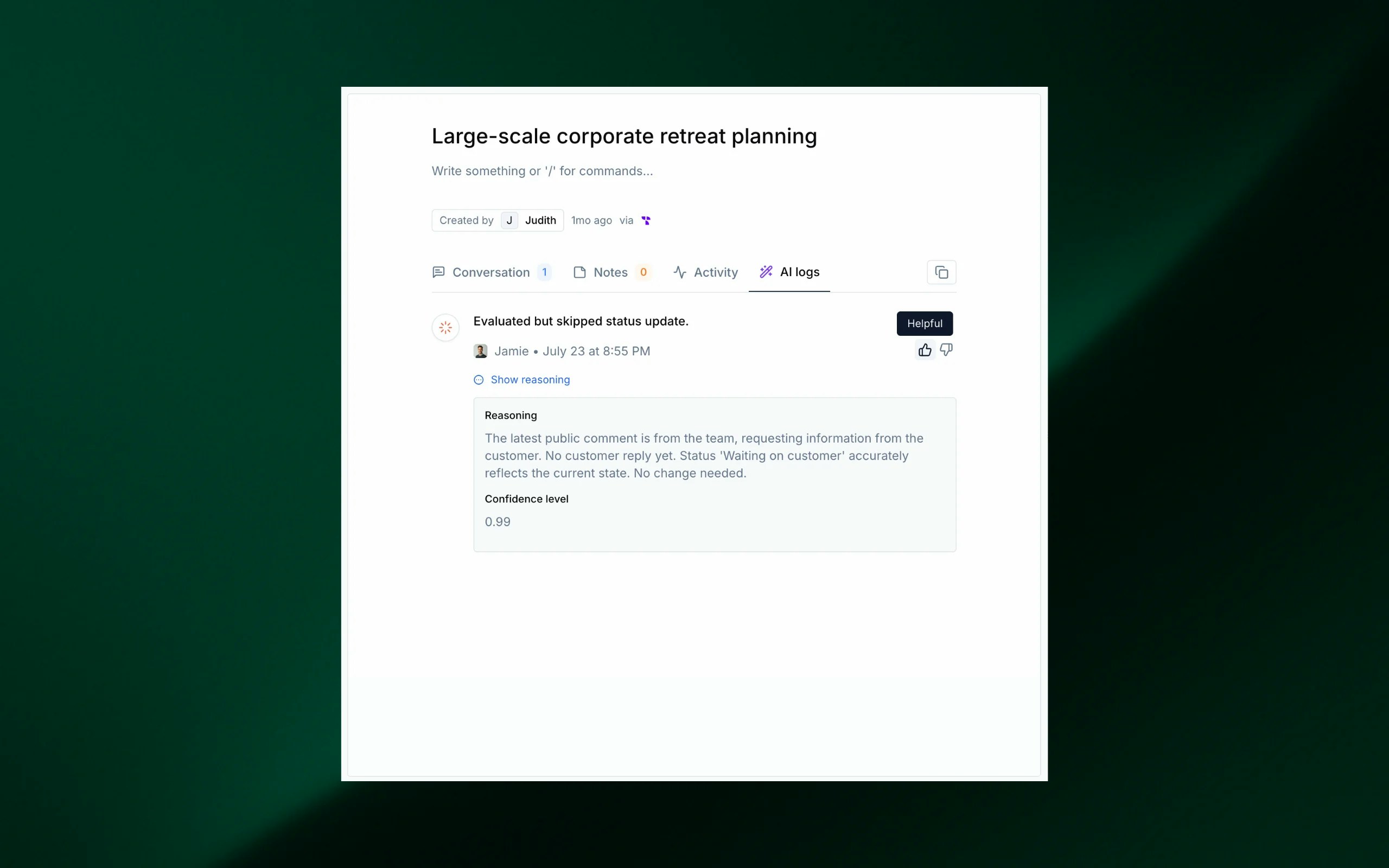
Where to provide feedback
- AI copilot: Give a thumbs up or down on AI-generated responses.
- L1 agent responses: Rate the quality of automated L1 messages.
- AI logs: Provide feedback on specific actions taken by AI agents in the ticket timeline.
- Web chat: Rate the AI’s performance after a ticket is created via web chat.
🚀 July 16, 2025
Customer portal
We’re excited to launch the Customer portal, a dedicated space for your customers to create, manage, and track their support requests. It provides a branded, self-service experience with secure access and streamlined communication.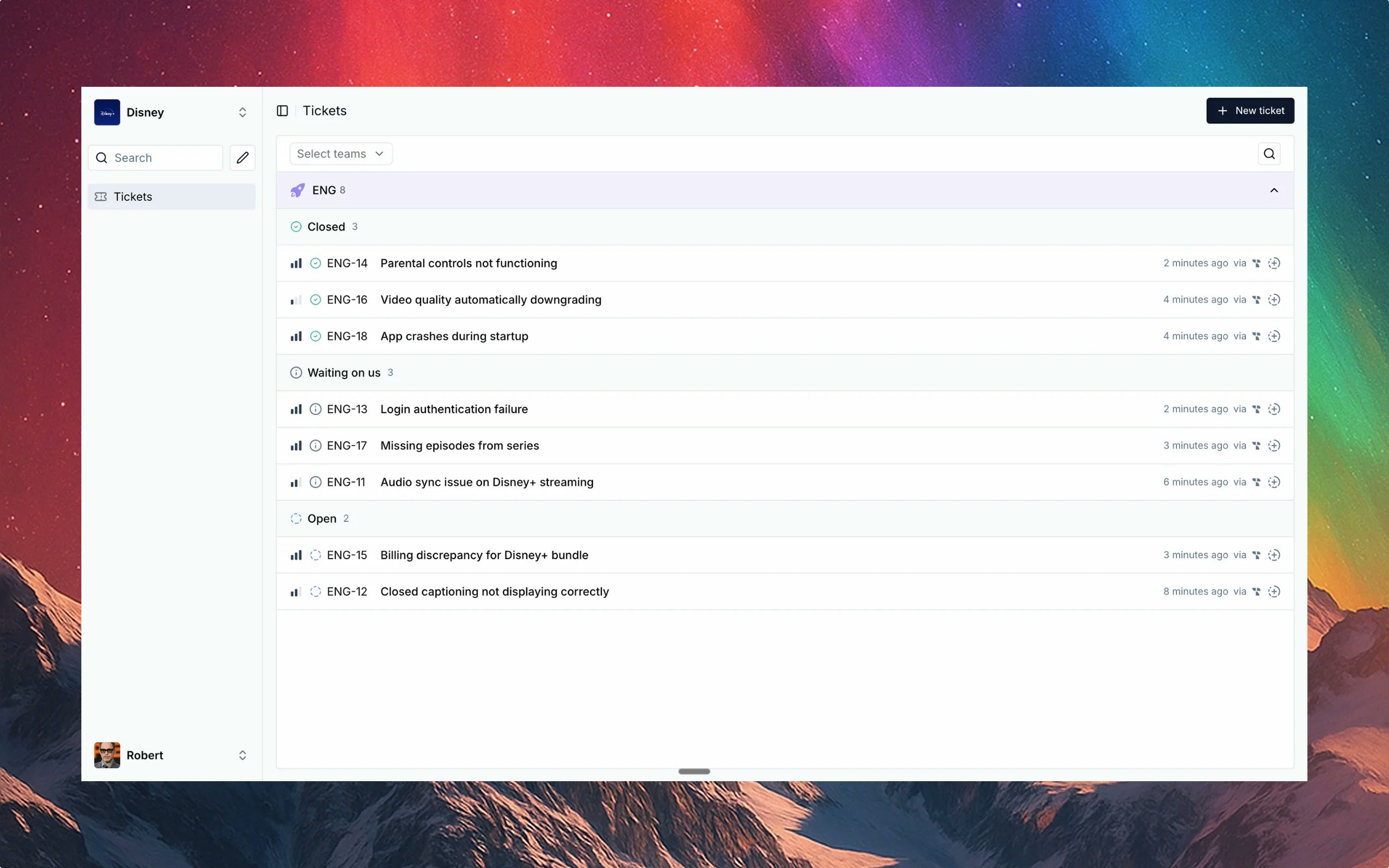
Key features
- Simplified ticket creation: A guided flow with dynamic forms ensures the right information is collected.
- Centralized ticket view: Customers can see all their requests, filter, and search in one place.
- Anywhere links: A single ticket URL works for both vendors and customers, directing them to the appropriate view.
- User management: Invite users, assign roles (admin or user), and control access securely.
Linear integration
Connect Thena tickets with Linear issues seamlessly. Our new integration allows you to create, link, and track Linear issues directly from Thena, keeping your support and development teams in sync.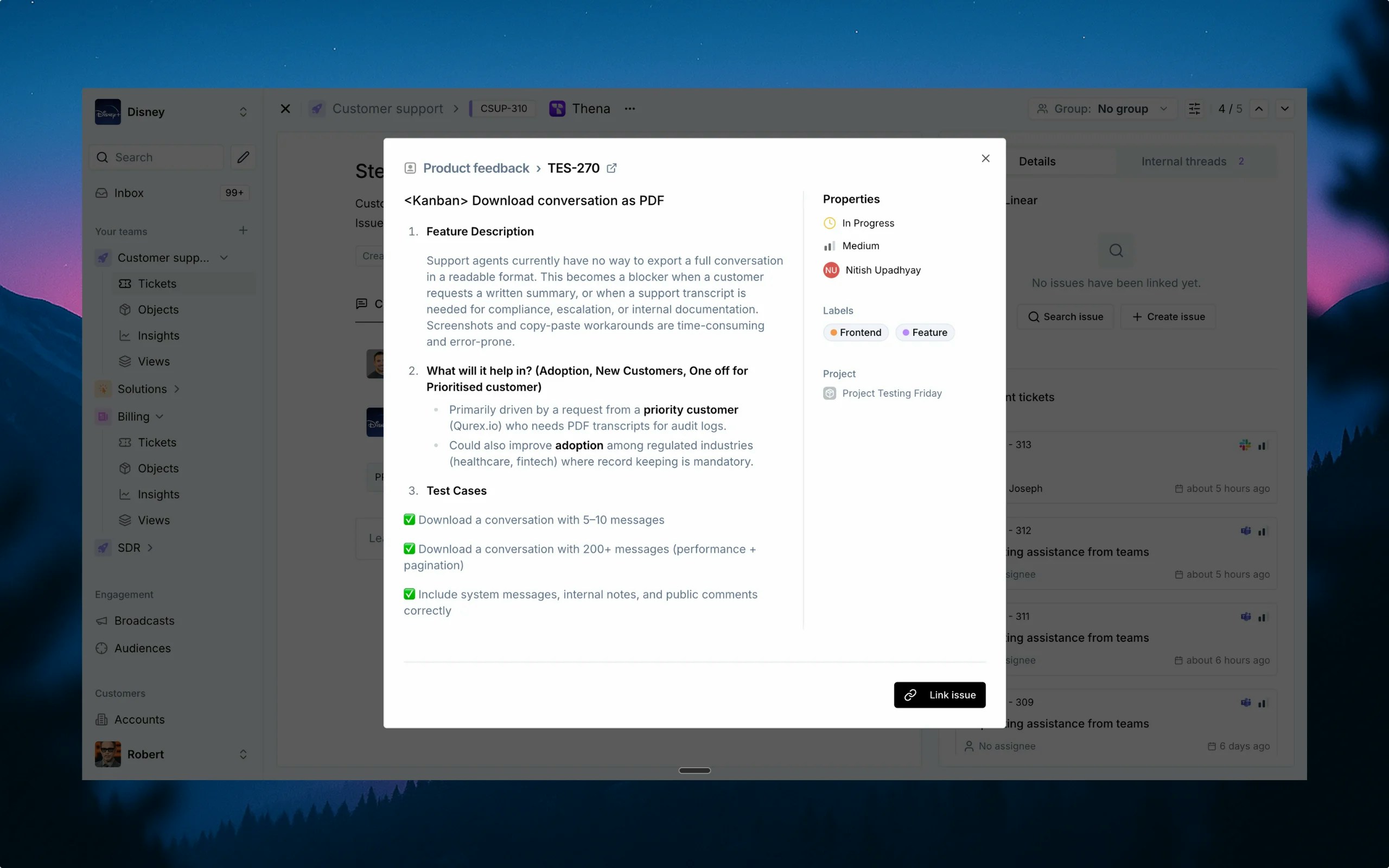
Key features
- Link and create issues: Connect Thena tickets to existing Linear issues or create new ones on the fly.
- Synchronized updates: Issue status, priority, and assignee updates are reflected in near real-time.
- Detailed views: See comprehensive Linear issue details without leaving Thena.
- Internal thread linking: Automatically link Linear issues by pasting a URL in an internal thread.
Live presence
See who’s viewing a ticket in real-time with Live Presence. Avatars of team members appear at the top of a ticket, helping prevent duplicate work and improving collaboration, just like in Google Docs. Learn more →Unread message notifications on web chat
The web chat widget now shows a badge with the number of unread messages, and a red dot highlights specific chats with new replies, ensuring users never miss an update. Learn more →Private collections and help centers
You can now make specific collections or even entire help centers private, requiring users to log in for access. This is perfect for internal knowledge bases or sensitive documentation. Learn more →📱 July 10, 2025
Attachment support in web chat
Web chat now supports image attachments, allowing users to upload screenshots, product images, or GIFs, giving support agents and AI better context to respond faster and more accurately. Supported formats include PNG, JPEG/JPG, GIF, WebP, and BMP. We plan to support more file types in upcoming releases. Learn more →Slack shortcuts
We’ve added new Slack shortcuts, Inspect message and Assign to to help teams act faster without leaving Slack. These shortcuts make it easier to confirm if a message is a ticket and turn it into an assigned task instantly.New shortcuts
- Inspect message: See if a message was detected as a ticket and view its details
- Assign to: Create and assign a Thena ticket directly from a Slack message
🧩 June 25, 2025
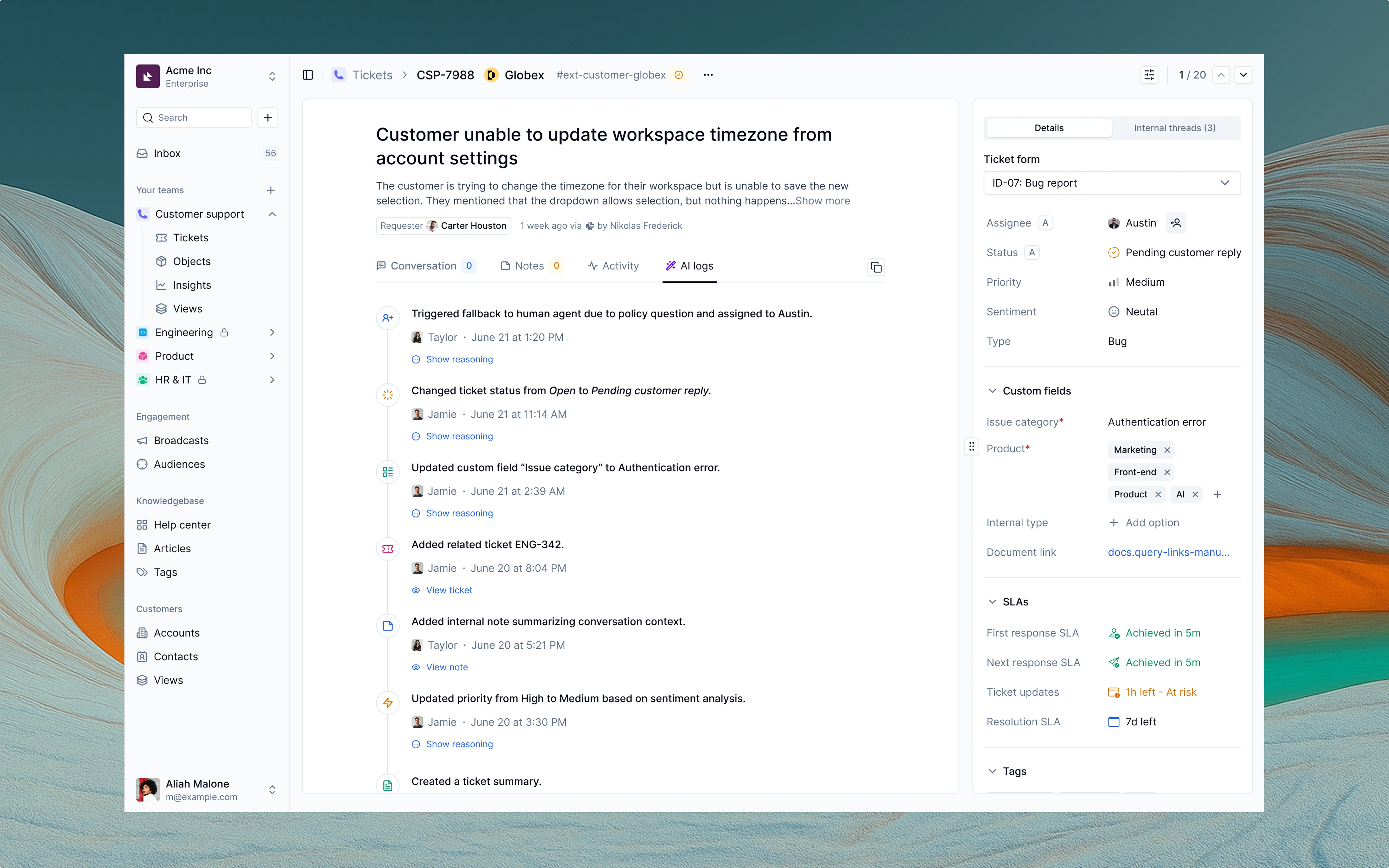
AI logs
We’re excited to announce our new AI logs tab, a dedicated view inside each ticket that captures every action taken or attempted by AI agents. This powerful addition provides a transparent audit trail of automated activity, ensuring full visibility into how AI contributes to ticket handling.What gets logged
- Status changes: When the AI updates ticket status
- Fallbacks to human agents: When AI defers due to policy constraints or confidence issues
- Custom field updates: Setting fields like “Issue category” or product tags
- Ticket associations: Linking related tickets for context
- Summaries and notes: AI-generated internal notes or conversation summaries
🔗 June 17, 2025
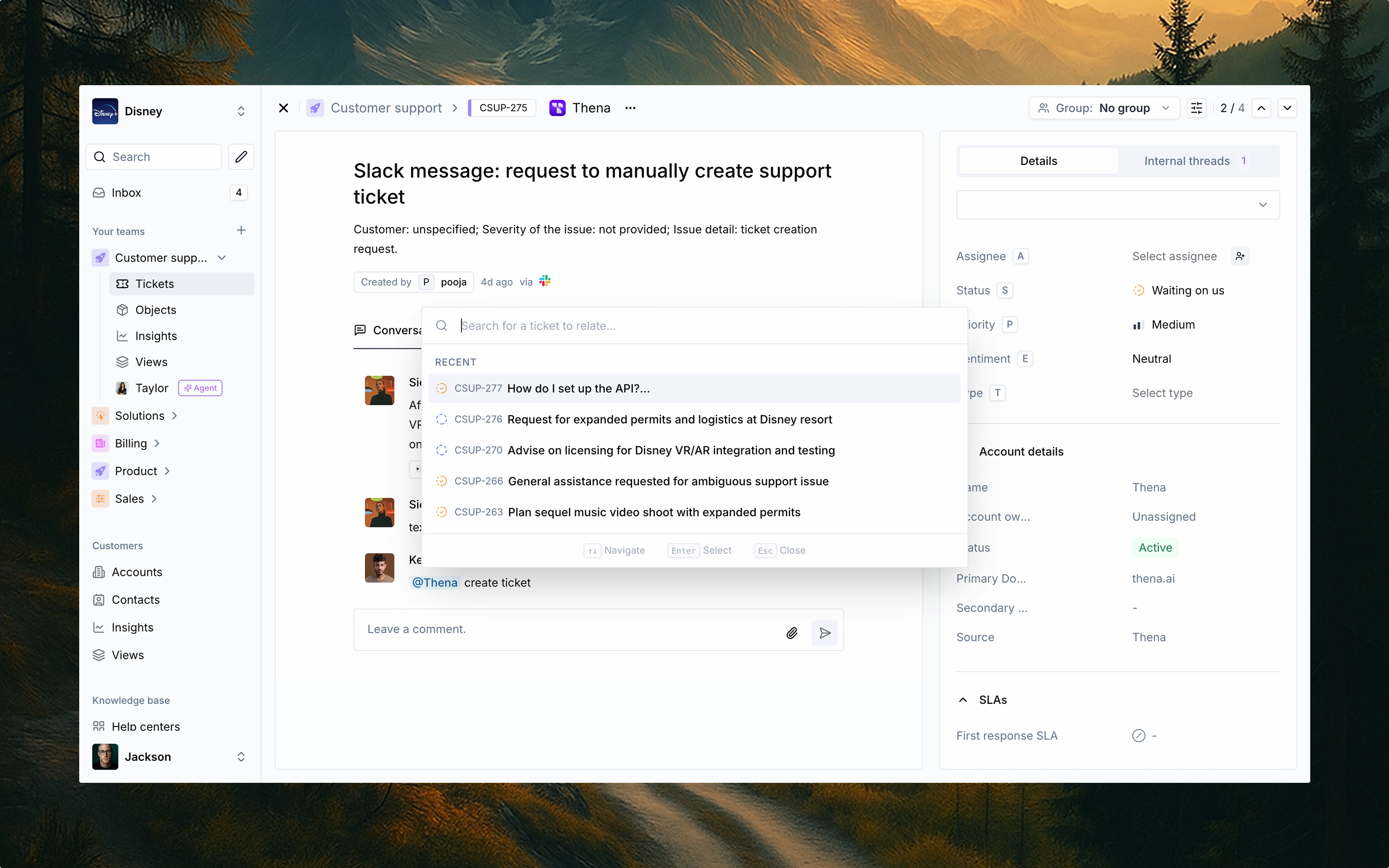
Related tickets
We’re excited to announce our new Related tickets feature, designed to help support teams connect conversations across departments, issues, and time zones. This powerful addition allows you to link tickets together, creating a complete picture of complex customer issues that span multiple teams or require cross-functional collaboration.Key features
- Connect related conversations across different teams and departments
- Link tickets bidirectionally for complete context awareness
- Add context notes to explain relationships between tickets
- Track resolution progress across all connected issues
- Navigate seamlessly between related tickets
💬 June 10, 2025
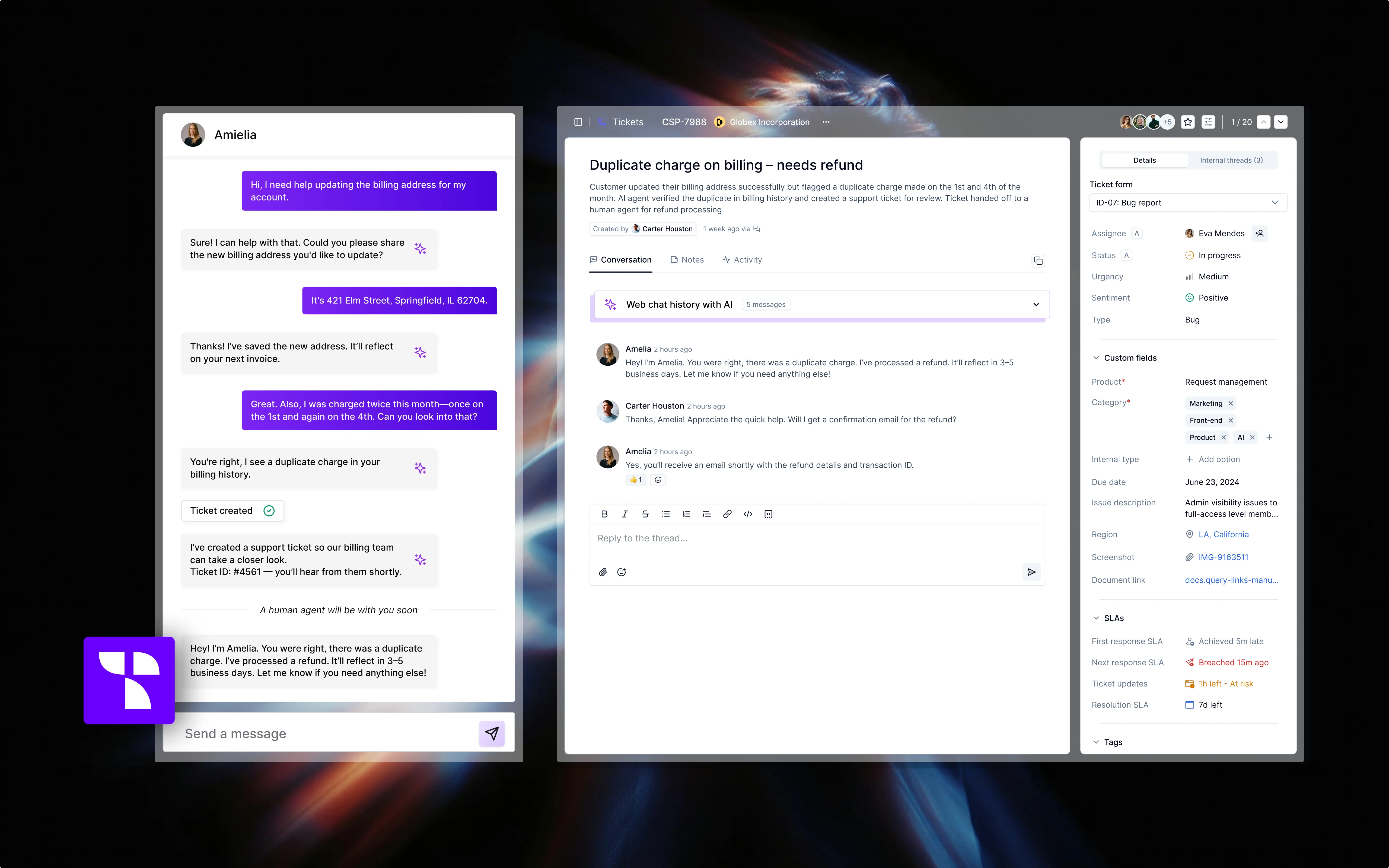
AI web chat
We’re excited to announce the release of our new AI web chat feature, an AI-native support experience that can be embedded into any website or web app. This powerful tool empowers your users to engage instantly with an AI agent who can respond using your uploaded documentation, and if needed, gracefully hand off to a human agent by creating a support ticket.Key features
- Instant AI-powered responses using your own documentation
- Seamless handoff to human agents when needed
- Fully customizable appearance to match your brand
- Easy deployment with a simple JavaScript snippet
How to enable Web chat
- Go to Organization > Click Sources
- Enable Web chat > Select team
- Once you are in Team settings > Configure how you want Web chat to look like
- Once that is done, just Copy the script and deploy it in your End of
<body>tag
⭐ June 9, 2025
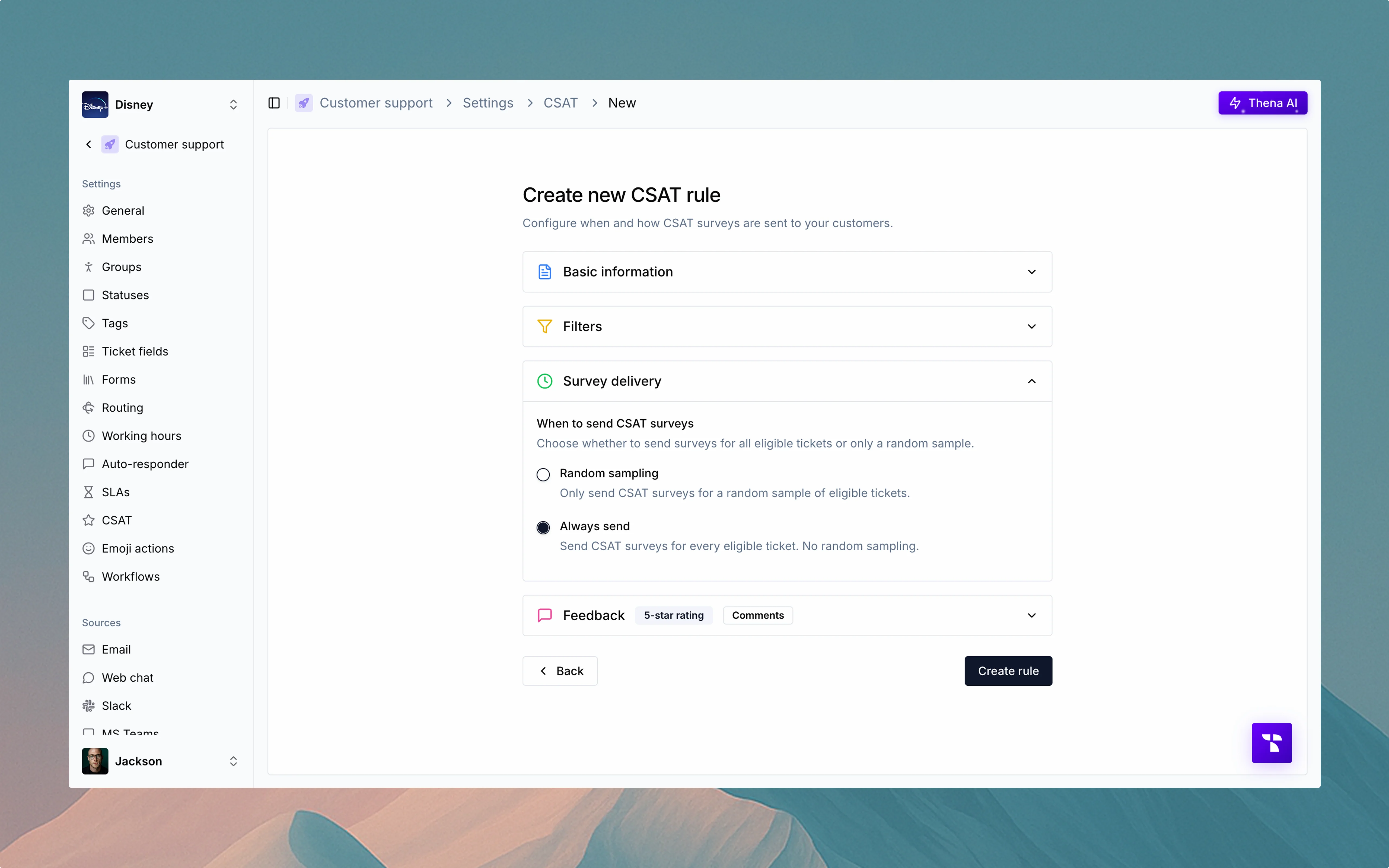
Key highlights:
- Automated delivery: CSAT surveys delivered via Slack or email
- Customizable surveys: Fully customizable appearance and content
- Advanced filtering: Target specific tickets based on custom rules
- Sampling options: Prevent survey fatigue with intelligent sampling
- Detailed analytics: Track customer satisfaction trends over time
💬 June 3, 2025
.webp?fit=max&auto=format&n=qw0IBJ-u1Oc1t24_&q=85&s=d65f95db9cf4489b6743476048f949ca)
Major update: Introducing Auto-responder
The auto-responder is the most advanced multi-channel response automation built for modern support teams. It gives you precise control over when, how, and where customers receive automatic replies—whether during holidays, after hours, or when assigned agents are unavailable. Learn more →Key features:
- Multi-channel support: Automatically replies on the original channel—Slack, MS Teams, or email—maintaining a consistent experience.
- Flexible triggers: Responds to new tickets or incoming messages on existing tickets.
- Intelligent conditions: Rules can be triggered during holidays, outside business hours, or when agents are unavailable.
- Advanced filtering: Target responses based on ticket properties, tags, or customer information.
- Branded messaging: Messages are sent by a bot named after your organization with its logo.
- Rich text formatting: Create professional responses with bold, italics, and lists for better readability.
🤖 May 22, 2025
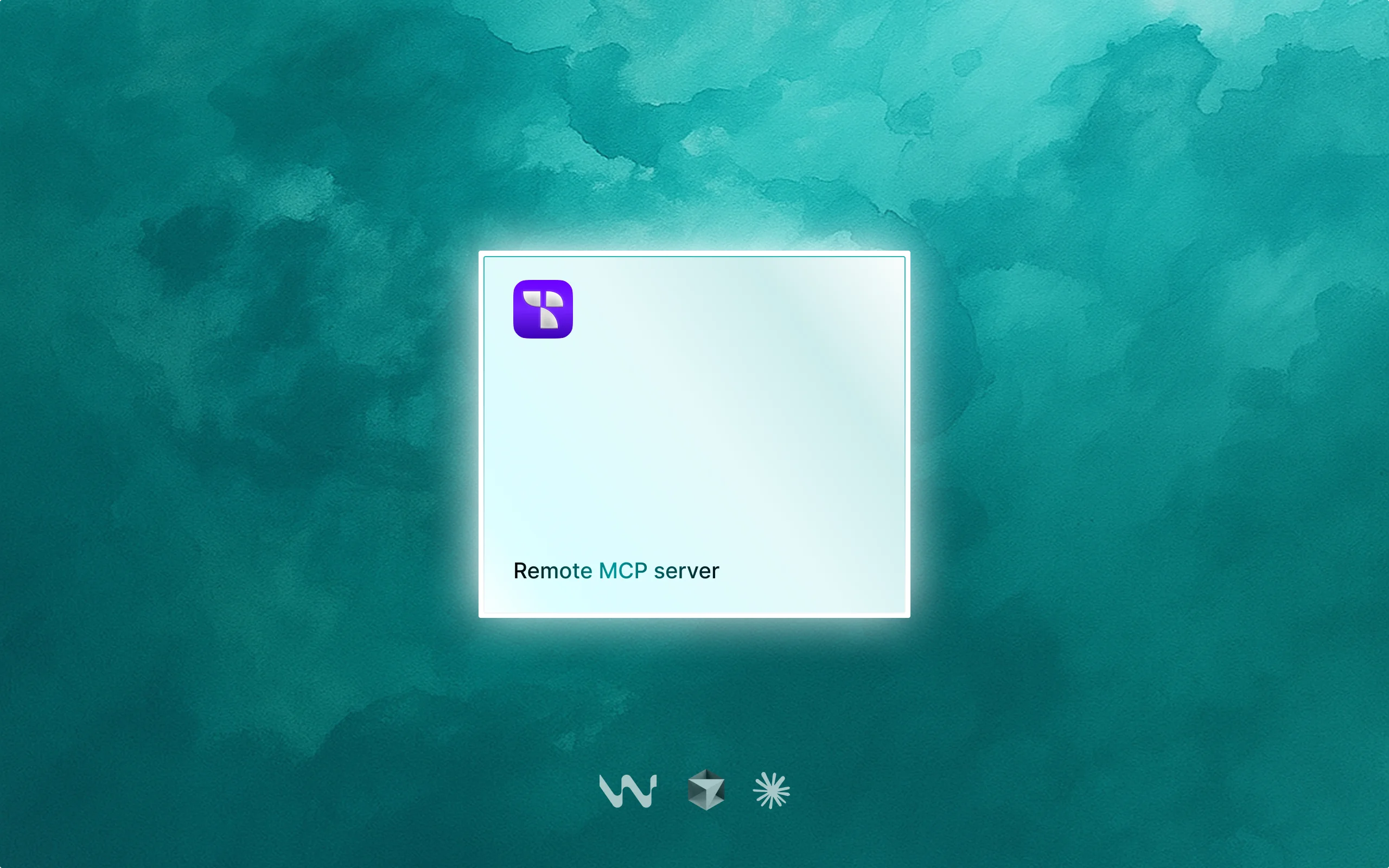
Major update: Introducing Thena MCP server
Your AI models and agents can now access your Thena data in a simple and secure way through our official MCP server. This integration follows the authenticated remote MCP spec, enabling seamless connection between AI assistants and your Thena platform data.- Native AI assistant integration: Connect directly as a new integration in Claude and other AI assistants.
- Code editor support: Works with Cursor, Windsurf, Zed, and other clients using the mcp-remote module.
- Secure OAuth authentication: Organization-level authentication ensures your data remains secure.
- Comprehensive tool suite: Access and manage tickets, teams, accounts, and customer contacts.
Integration highlights:
- Tickets management: Create, update, and search tickets directly from your AI assistant.
- Team operations: Manage team settings and assignments without switching contexts.
- Account management: Retrieve account information and activities for better customer context.
- Contact management: Access customer contact information to personalize interactions.
🔗 May 10, 2025
Major update: Internal threads for team collaboration
Internal threads in Thena give your team a focused space to collaborate on a customer ticket without disrupting the external conversation. You can keep it fully internal or optionally link it to a Slack channel for real-time collaboration.- Private team discussions: Create internal conversations that are only visible to your team—customers never see them.
- Slack integration: Connect threads to Slack channels for real-time collaboration with bi-directional sync.
- Rich media support: Share files, images, and formatted text directly in threads.
- Multiple threads per ticket: Create separate threads for different aspects of a ticket.
Update: Emoji actions for faster workflows
Emoji actions allow your team to perform common ticket operations with a simple emoji reaction, saving time and streamlining your workflow.- One-click operations: Add specific emoji reactions to trigger actions automatically.
- Default actions: Use built-in emoji shortcuts for changing ticket status with a simple reaction.
- Customizable workflows: Create your own emoji actions with custom triggers and operations.
⚡ May 1, 2025
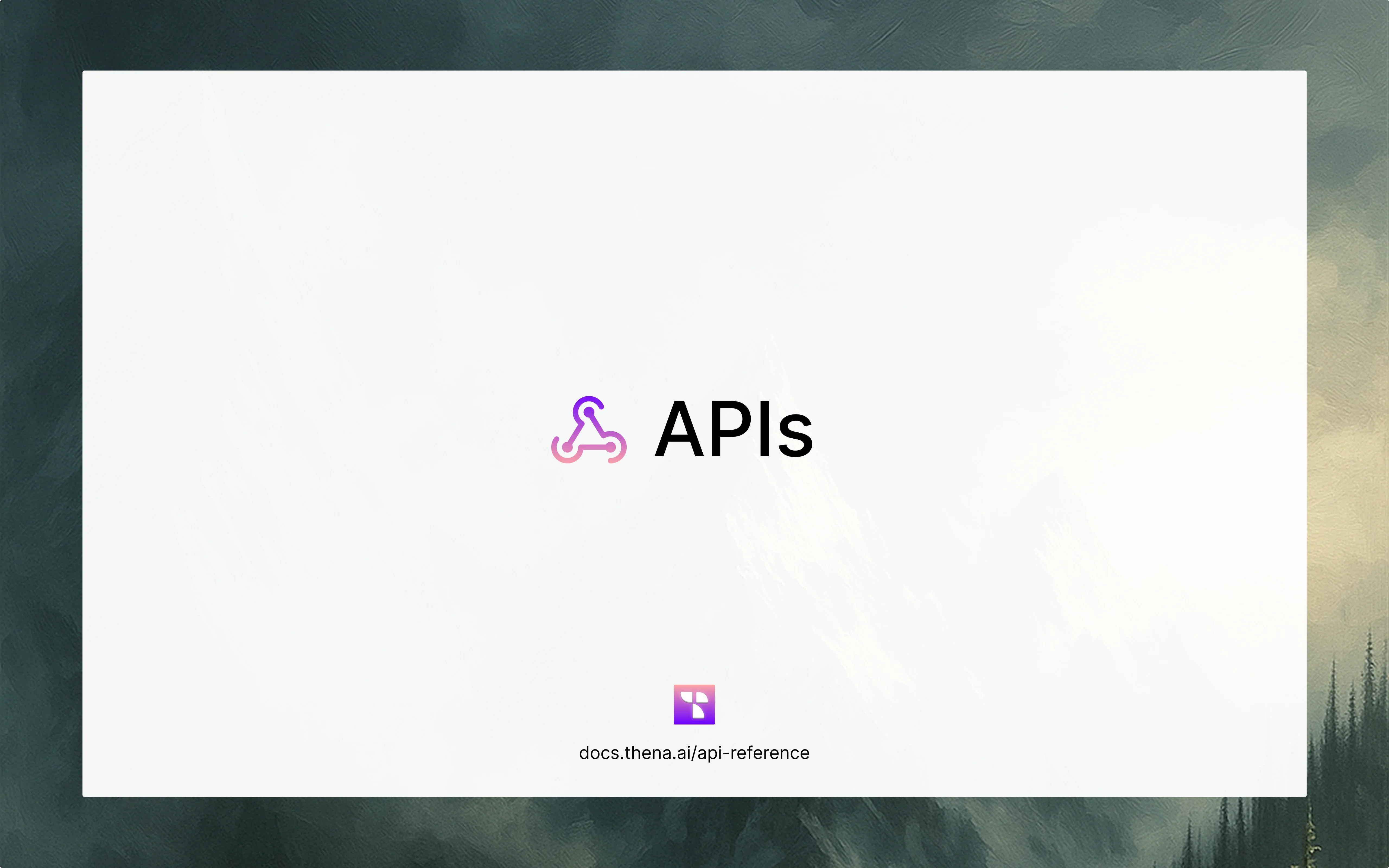
Major update: Advanced APIs release
We’re excited to announce the release of our comprehensive API suite, organized into three main sections to serve distinct purposes in the Thena ecosystem:- Platform APIs: Core infrastructure services including authentication, SLA management, workflow orchestration, ticketing, accounts, teams, tags, forms, comments, and more.
- App Platform APIs: Create, manage, and distribute custom applications within the Thena ecosystem. Includes app creation, installation, uninstallation, and webhook handling.
- Workflows APIs: Automate business processes and orchestrate workflows across the Thena platform. Includes workflow creation, execution, event handling, and activity/task management.
Other updates:
- Enhanced developer documentation: Added comprehensive guides, tutorials, and code samples to help developers get started with our APIs.
- API Explorer tool: Launched an interactive API testing tool that allows developers to experiment with API calls directly from the documentation.
- Client libraries: Released official client libraries for JavaScript, Python, and Ruby to simplify API integration.
- Webhook improvements: Enhanced webhook delivery with retry logic and detailed delivery logs.
🏢 April 24, 2025
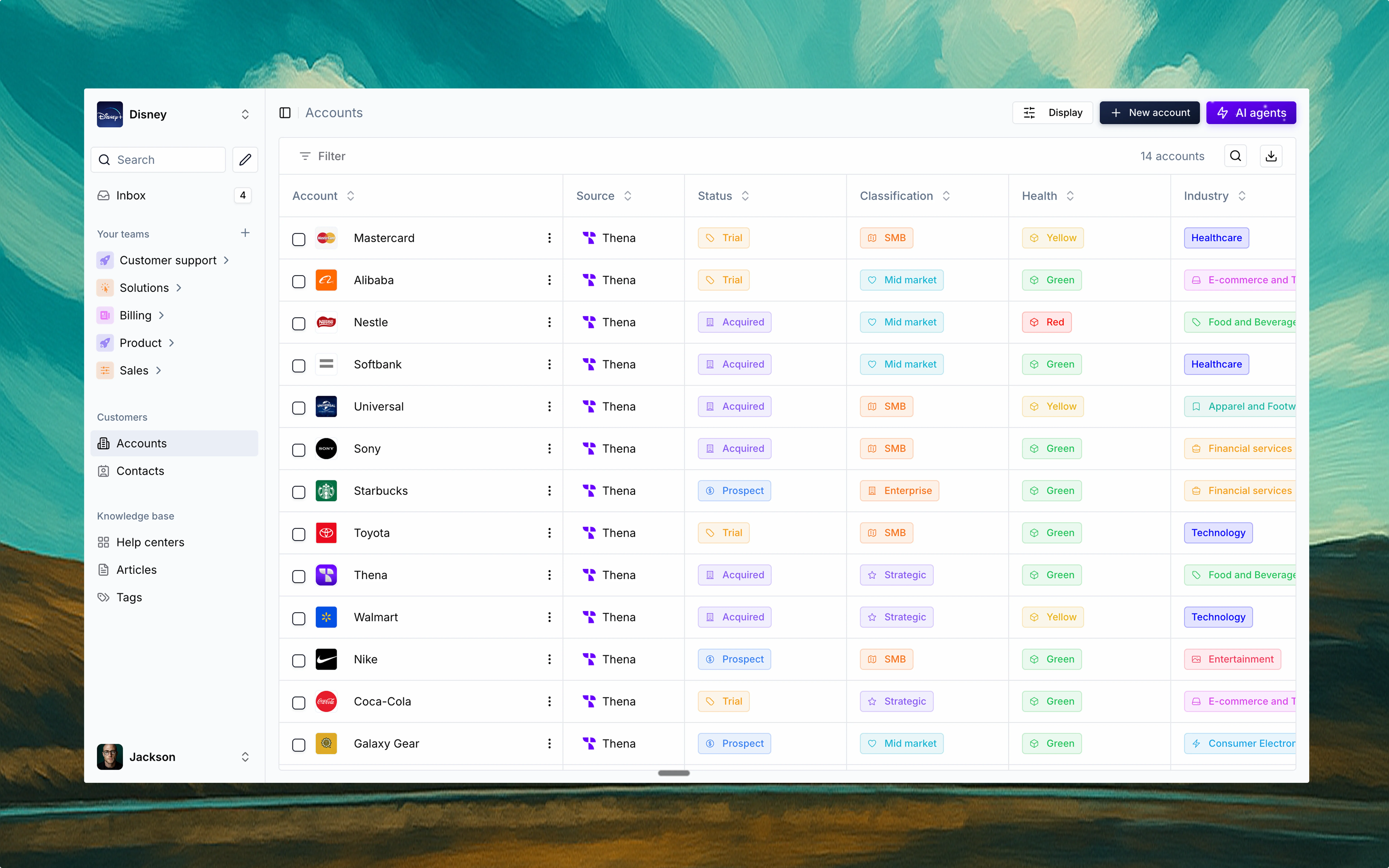
Major update: A new Accounts experience
Thena now brings all your customer accounts into a single, real-time, intelligent view — no manual entry, no switching tools.- Unified accounts table: View, sort, filter, and edit customer accounts with a powerful spreadsheet-like interface.
- Automated account creation: Accounts are automatically built from Slack conversations, emails, CRM, and API integrations.
- Account detail view: See linked tickets, contacts, notes, tasks, and activities — all in one sidebar for a complete 360° view.
- Centralized customer intelligence: Move faster across success, support, solutions, and leadership teams with shared context and insights.
Other updates:
- Account tasks: Track and manage customer-related tasks linked to specific accounts — keeping teams aligned on next steps. Learn more →
- Account notes: Capture and organize customer notes tied to accounts — accessible to everyone working with that customer. Learn more →
- Account activity: View a real-time activity feed for every customer — conversations, ticket updates, task completions, and more. Learn more →
- Custom account fields: Add your own fields to track customer-specific metadata — from industry to renewal dates to custom tags. Learn more →
🔔 April 17, 2025
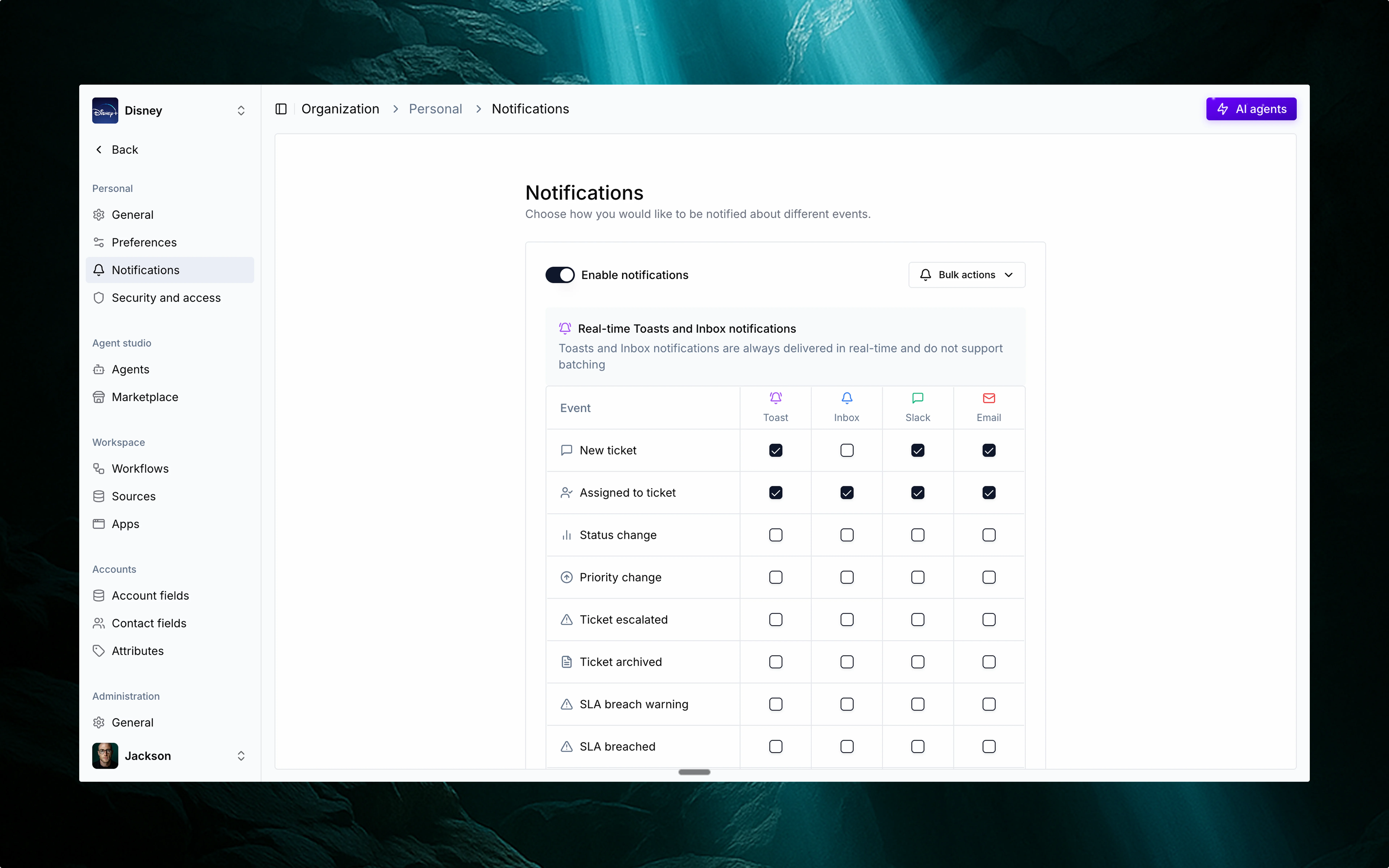
Major update: Smarter, multi-channel notifications
Thena now delivers a modern, flexible notification system across Slack, Email, Inbox, and In-App Toasts — fully customizable to how you work.- Choose where you want to receive updates: Slack, Email, Inbox, or lightweight in-app Toasts.
- Configure exactly which events trigger notifications — customized per channel.
- Stay on top of ticket updates, SLA breaches, CSAT responses, and internal thread activity.
- Batch notifications intelligently to stay informed without noise.
Other updates:
- Multiple internal threads: Start and manage private conversations inside a single ticket in sync with Slack. Learn more →
- Customizable themes: Personalize Thena with light or dark modes to suit your working style. Learn more →
🚀 April 10, 2025
.webp?fit=max&auto=format&n=fnPhXvYfm-TNmZho&q=85&s=0a5ab8e586258ba12bb3070a3cd6e94c)
- Run multi-channel, multi-team, and multi-group operations out of the box.
- Manage accounts, tickets, tasks, and track CSAT in one place.
- Build custom AI agents and set up proactive workflows tailored to each team’s needs.
- Create knowledge bases and help centers without relying on extra tools.
- Collaborate across teams without losing structure or visibility.
This isn’t a support tool refresh. It’s the modular, AI-native infrastructure modern companies will build on for the next decade.
What’s new
- Powerful APIs to support complex B2B workflows.
- New core entities: Organization, Account, Contact, Ticket, Team, and Group.
- Embedded ticketing concepts: SLAs, routing, working hours, and ticket fields.
- Flexible team structure: Create teams and groups to match your organization.
- Unified customer view: Accounts, contacts, tickets, and activity in one place.
- Multi-channel support: Slack, email, web chat, and more.
- AI-native platform: Build custom AI agents for your specific needs.
- Knowledge base: Create and manage help centers and documentation.
- Workflow automation: Set up proactive workflows and automations.
- Reporting and analytics: Track performance and customer satisfaction.
