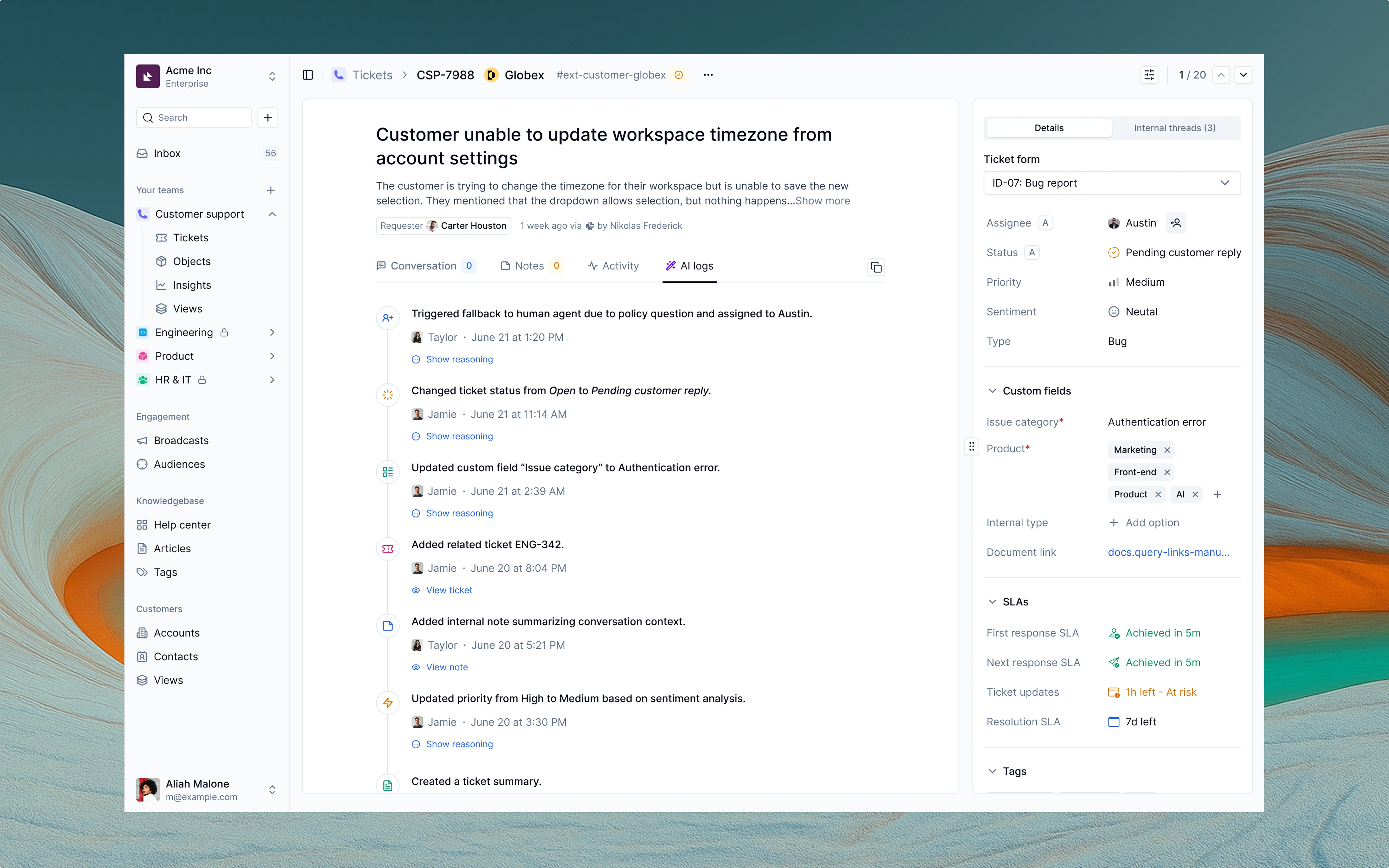
Why it matters
AI agents can streamline and accelerate customer support, but transparency is non-negotiable. The AI logs tab gives your team a reliable source of truth for everything the AI touches—making it easy to review, verify, and trust automation at scale. It’s not just about documenting actions; it’s about accountability and explainability.What gets logged
AI logs are designed to record everything an AI agent does—from operational tasks to decision-making attempts. The current examples include:-
Status changes
When the AI updates the ticket status, such as moving it to Pending customer reply. -
Fallbacks to human agents
If the AI defers to a human due to a policy constraint, confidence issue, or unknown intent. -
Custom field updates
Setting fields like “Issue category” or product tags. -
Ticket associations
Linking related tickets to provide context or history. -
Summaries and notes
When the AI generates internal notes or conversation summaries.
Show reasoning
When enabled, the Show reasoning option reveals the AI’s internal decision path—whether it was a confidence threshold check, a policy application, or a fallback rationale. This gives support managers and admins the insight they need to improve AI performance and tune behavior over time.Use cases
Operational oversight
Track and audit AI performance just like you would with human agents.
Compliance and review
Meet auditability standards with a log of who did what, and why—even when “who” is an AI.
Debugging and tuning
Surface decision-making blind spots or overly strict policies that block automation.
Agent onboarding
Help new support reps quickly understand the AI’s activity before jumping into a ticket.
