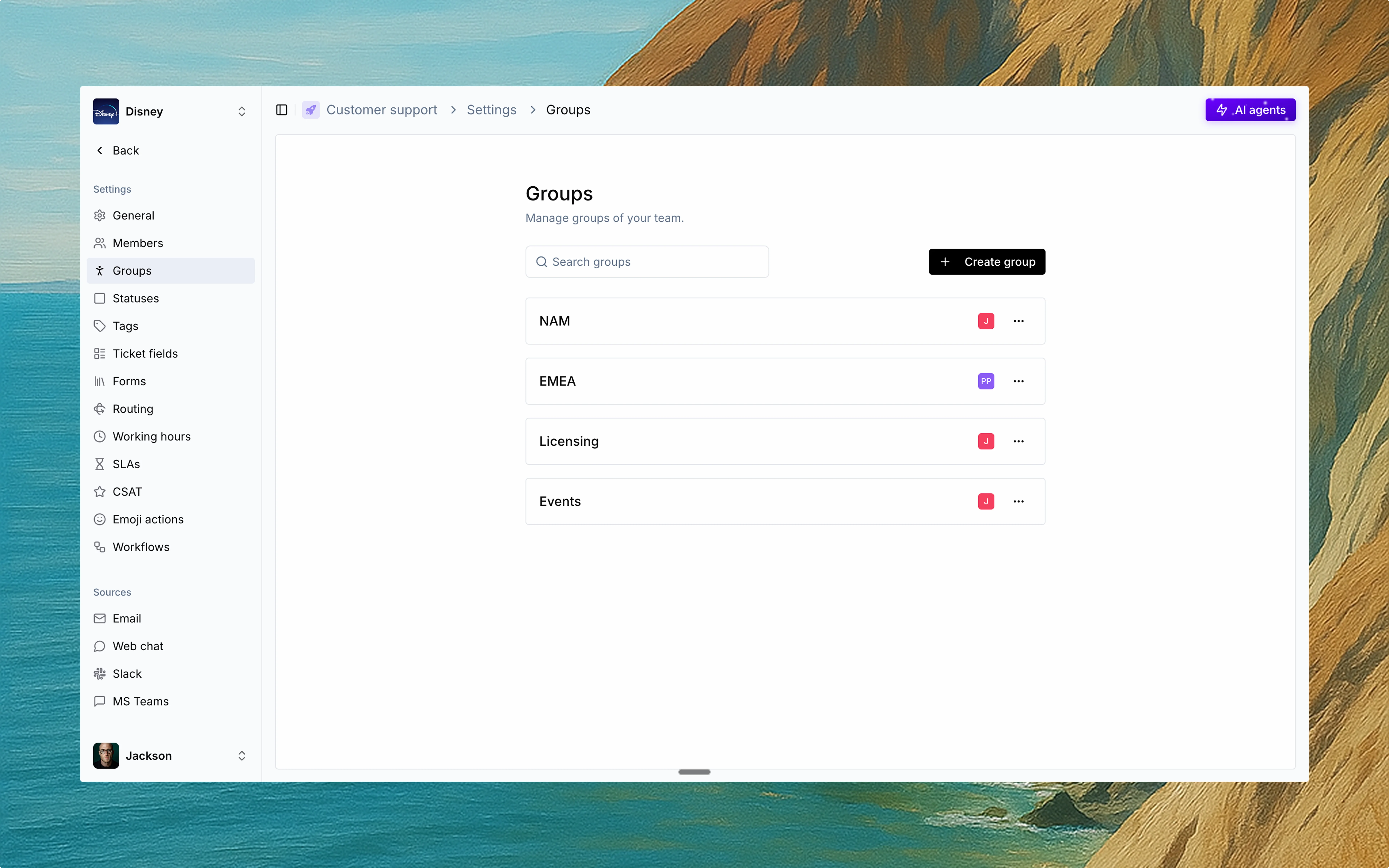
Configuration
Every group has its own:-
👥 Members
Add specific users to each group. A user can belong to multiple groups. -
🕒 Working hours
Set custom hours to reflect when the group is active and available for assignments. -
🌐 Timezone
Align working hours with the group’s local time. -
📅 Holidays
Define regional or team-specific non-working days. -
🎯 Assignment logic
Choose how tickets are distributed within the group—round-robin, load-based, or manual.
Why use Groups?
Regions
Regional support teams (e.g. APAC, EMEA, NA)
Specialization
Function-based squads (e.g. Billing, Technical, Licensing)
Triage
Managing SLAs and load distribution across large teams
Assignment
Groups ensure the right request lands with the right people—on time, every time.
