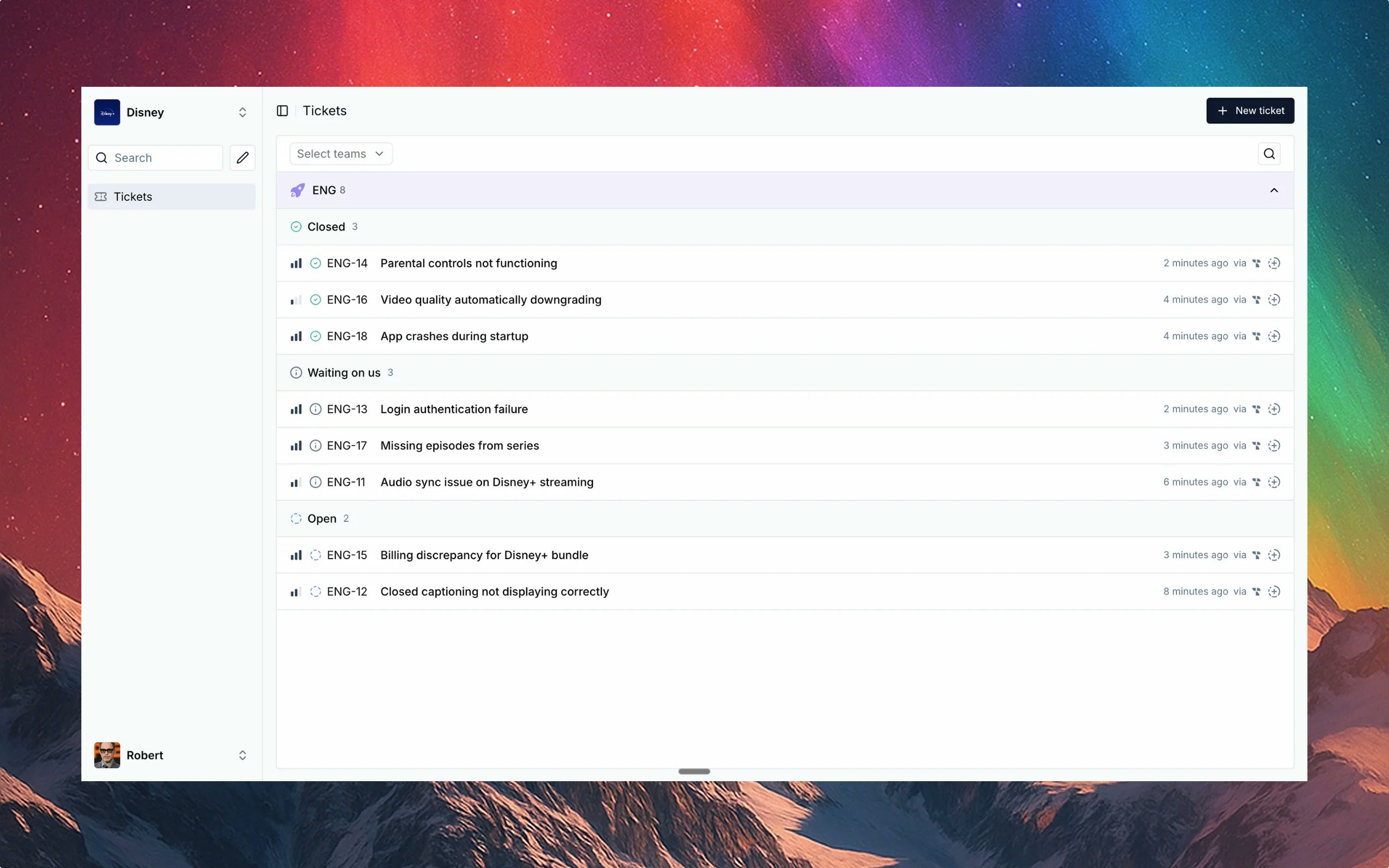
What is the customer portal?
The customer portal in Thena provides a dedicated, secure space for your customers to create, manage, and track their support requests. It streamlines communication, ensures transparency, and empowers customers to find the information they need, when they need it. With the portal, you can:- Offer a branded, self-service experience
- Control which teams and forms customers can access
- Manage user access with role-based permissions
- Centralize all customer communication in one place
Enabling the customer portal
To get started, you’ll need to enable the customer portal for specific accounts.- Navigate to Accounts page: Click on an account from the accounts list.
- Find customer portal settings: Look for the Customer Portal section.
- Enable and configure: Toggle the portal on and select the teams the customer should have access to. This ensures they can only submit tickets to the relevant teams.
Only admins on the vendor side have the ability to enable the customer portal for an account.
User management
Managing who has access is simple and secure.Inviting users
Inviting users
You can invite customer contacts to the portal directly from the account table or from the account page. They will receive an email invitation to set up their password and log in.
Only admins on the vendor side can invite users to the customer portal.
User roles
User roles
The portal supports two user roles:
- Customer admin: Can invite other users from their organization and has full visibility into all tickets for their organization.
- Customer user: Can create and view their own tickets. Cannot invite other users.
Access control
Access control
Access is managed at the account level. You can easily revoke access or resend invitations as needed. All user management is handled securely, ensuring only authorized individuals can access the portal.
Logging into the portal
Customers can log in to the portal by navigating to dashboard.thena.ai. They can use their username and password or sign in with an SSO provider like Google.Key features for customers
Simplified ticket creation
Customers can create new tickets through a streamlined and intuitive process:- Guided flow: The “New ticket” dialog guides users through selecting the right account and team.
- Dynamic forms: Based on the team selected, the appropriate form is shown, ensuring the right information is collected upfront.
- File attachments: Users can easily attach files, screenshots, or logs to provide additional context.
Centralized ticket view
All tickets are centralized in a clean, easy-to-navigate list view. Customers can:- See all their requests in one place
- Filter tickets by team or search for specific requests
- View ticket details and the latest updates
Anywhere links
Thena makes link sharing simple with unified URLs. A single ticket link, likehttps://dashboard.thena.ai/dashboard/T54BFQRJAY?ticketId=R12AB34C56DEF78G90HIJ12KL34MN56O, works for everyone.
- For vendors: The link opens the ticket in the standard Thena dashboard.
- For customers: The same link directs them to the ticket view in their customer portal.
Seamless communication
Customers can interact with your team directly on the ticket, ensuring all communication is tracked and centralized. Replies are updated in real-time, and notifications keep everyone in the loop.Why use the customer portal?
Enhanced customer experience
Provide a professional, branded, and easy-to-use portal for your customers to interact with your support team.
Improved efficiency
Streamline your support process by collecting the right information upfront and ensuring tickets are routed to the correct teams.
Increased transparency
Give customers full visibility into the status of their requests, reducing the need for follow-up emails and calls.
Secure and controlled access
Ensure customers only see the information relevant to them with robust access controls and permissions.
