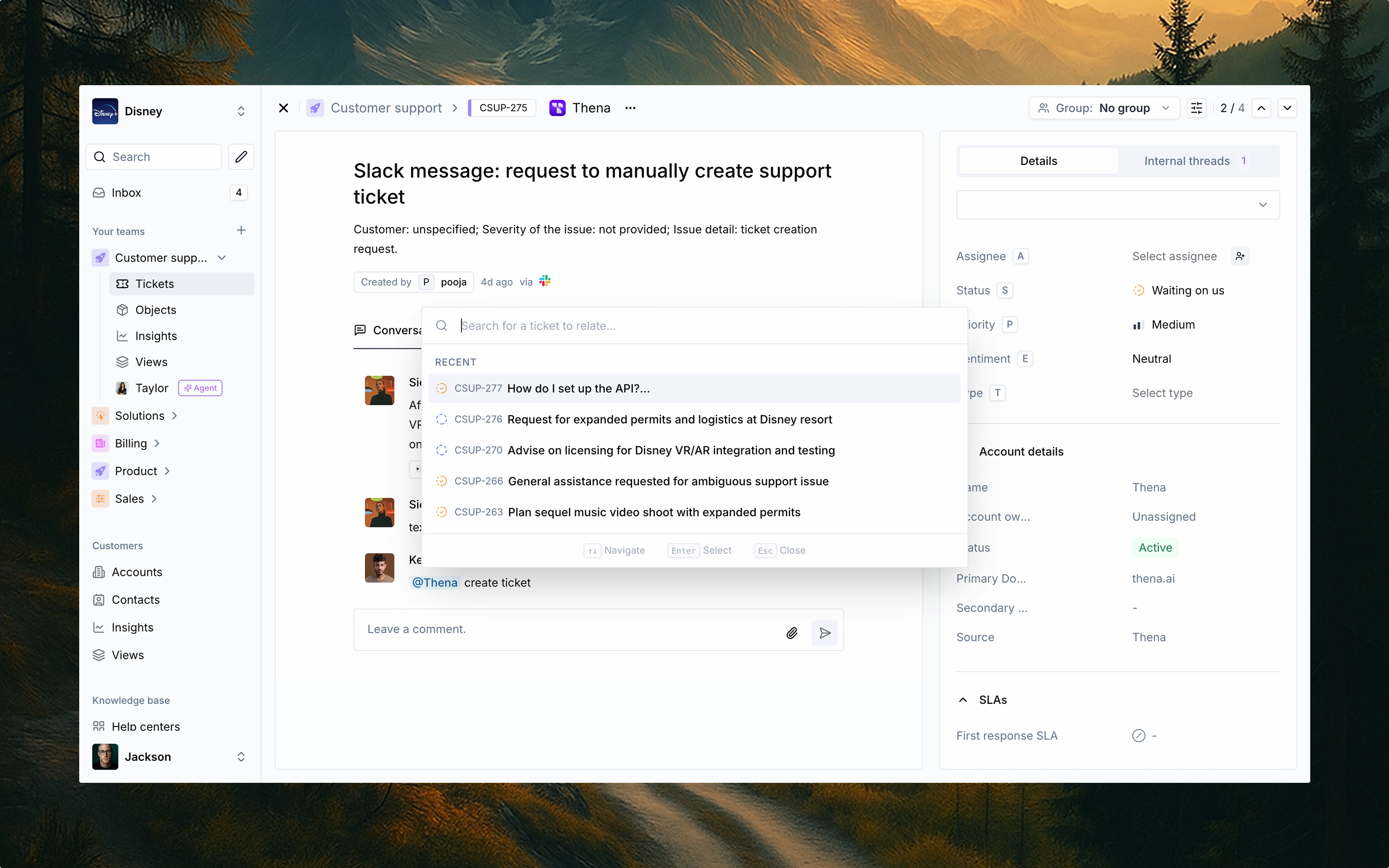
What is it?
Related tickets lets you link any ticket with another ticket across your entire organization, regardless of team or origin (e.g., support, billing, product, sales).
This creates a unified thread of context, so no matter where a conversation starts, it never gets siloed.
Why it matters
360° visibility
Link internal and external threads to keep teams aligned.
Better handoffs
Sales → support → billing? Keep the context alive.
Speed up resolutions
Fewer repeats, faster follow-ups.
Smart workflows
Reduce duplication and increase clarity when multiple teams are involved.
How to use it
Search & select
Search for another ticket by ID, title, or keywords. You’ll also see recent tickets.
Real-world examples
Support + Engineering
Support + Engineering
A customer support ticket about a failed login can be linked to a backend bug tracked internally.
Support + Finance
Support + Finance
A customer request about a refund can be connected to a billing ticket for finance to handle.
Support + Product
Support + Product
A product feature request from a user can be linked to an internal roadmap item or initiative.
Pro tip
You can relate multiple tickets and remove links just as easily. It’s built for scale—whether you’re stitching together 2 threads or 20.
