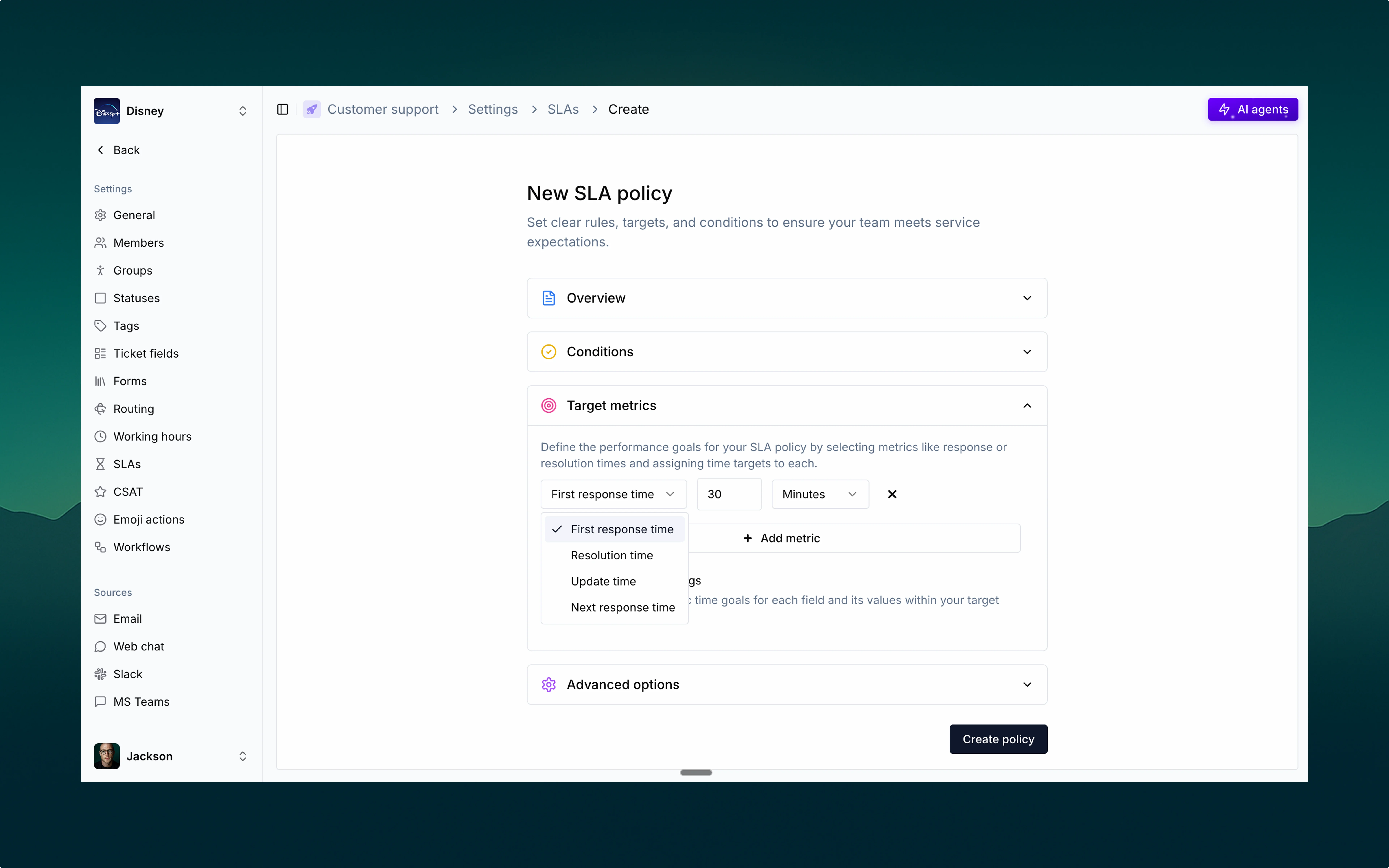
🔍 What’s an SLA policy?
Service Level Agreements (SLAs) in Thena help you define and track response expectations, ensuring your team delivers timely, consistent support. An SLA policy in Thena includes:- Conditions to define when it applies
- Target metrics for performance tracking
- Advanced options to pause timers when needed
⚙️ Conditions
Conditions define when an SLA policy should be applied. You can build rules based on any event or field in Thena, giving you complete flexibility. Common options include:- Priority
- Sentiment
- Status
- Account
- Custom field
🎯 Target metrics
Choose which response times matter and set time-based goals for each:First response time
First response time
How quickly your team responds to new tickets.
Resolution time
Resolution time
Total time to resolve the ticket completely.
Update time
Update time
How frequently updates are provided during the resolution process.
Next response time
Next response time
How quickly you respond to customer replies.
🧠 Advanced options
Use pause conditions to temporarily stop the SLA timer. Great for situations like:- Waiting on customer response
- Internal review
- Blockers outside your team’s control
🔔 Live SLA tracking
Once applied, SLAs show up directly on tickets—both in notifications and ticket details:- ✅ SLA met (e.g., Achieved in 14m)
- 🟨 SLA due soon (e.g., Due in 16m)
- 🔴 SLA breached (e.g., Overdue by 9m)
