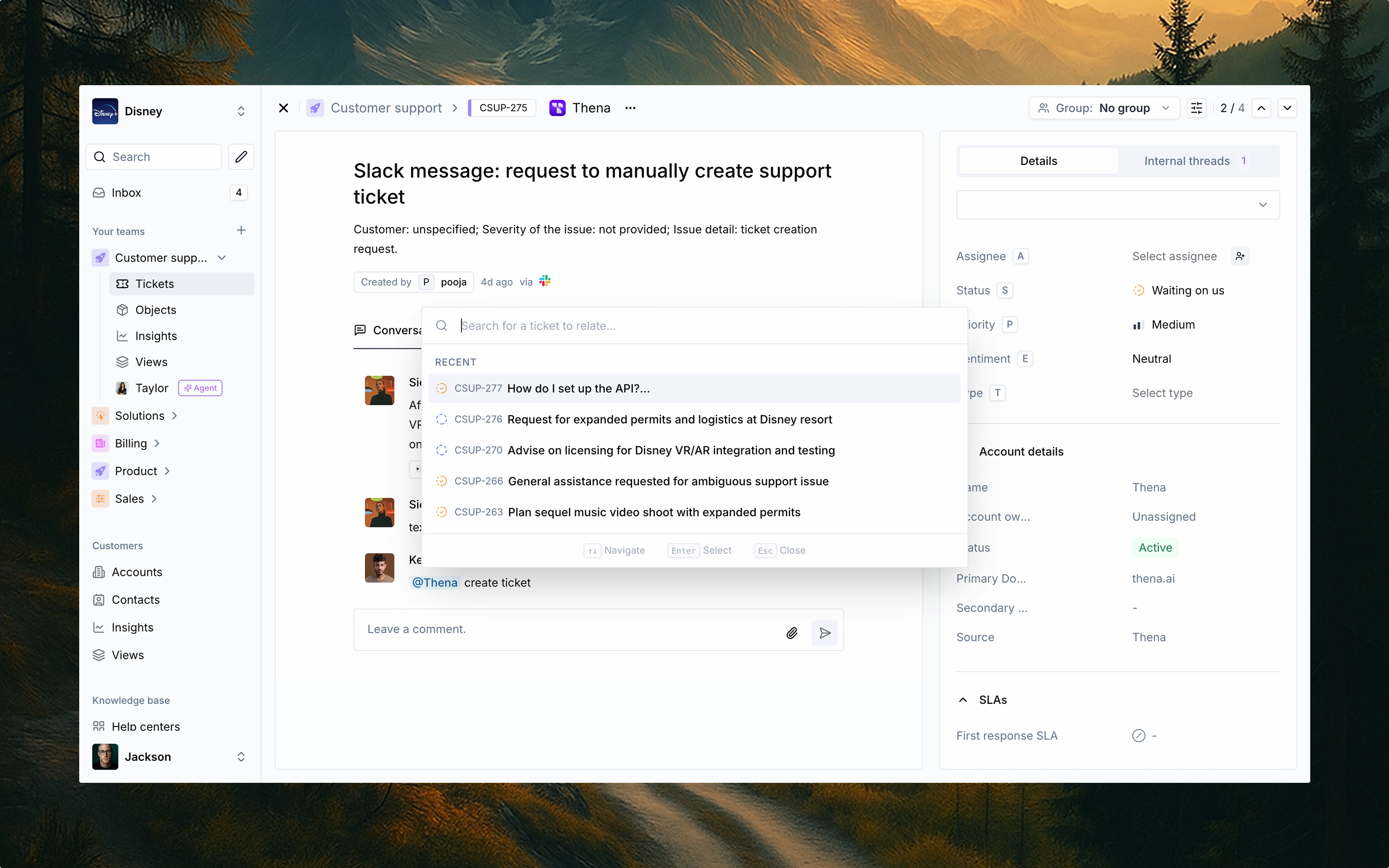Skip to main content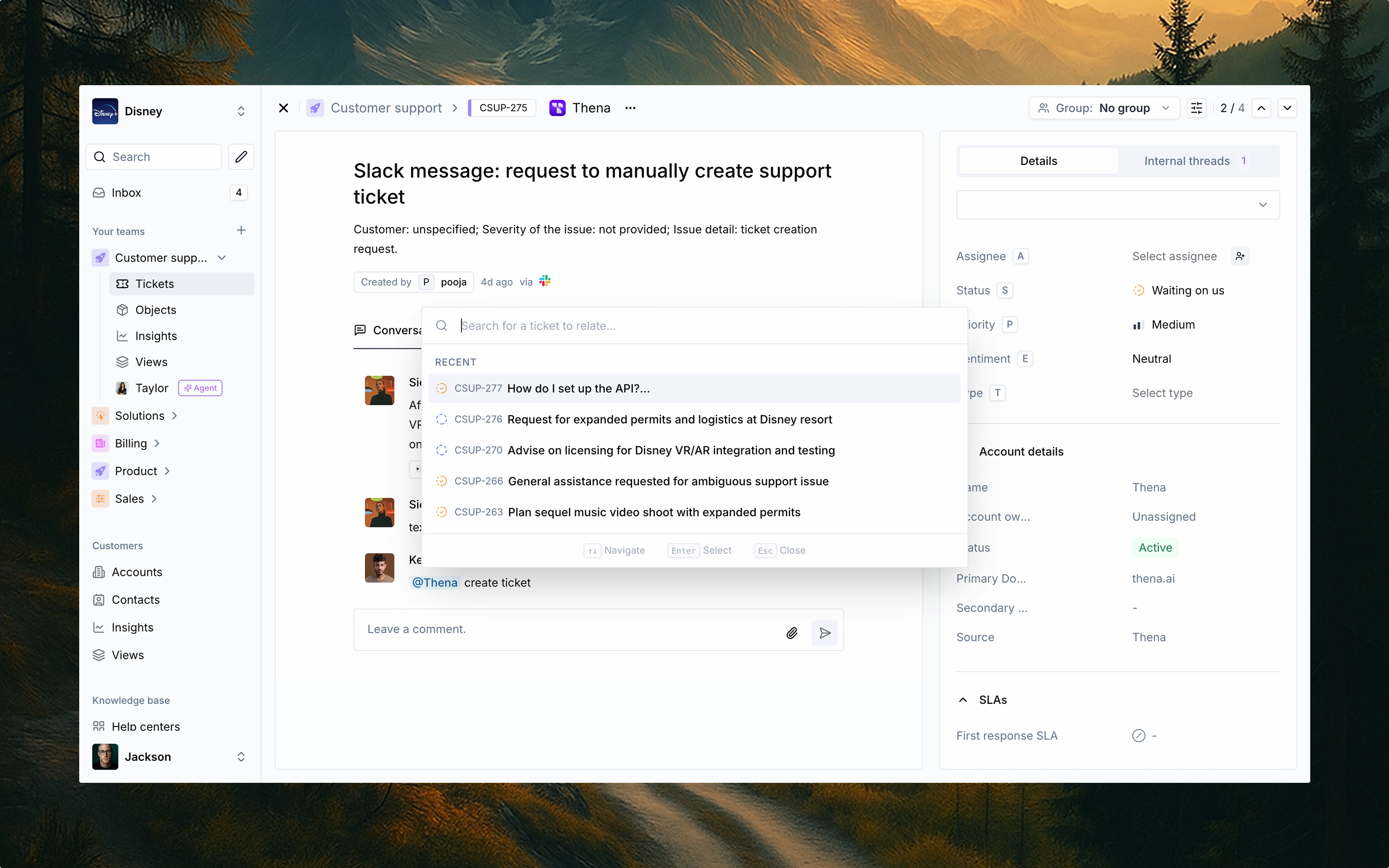 We’re excited to announce our new Related tickets feature, designed to help support teams connect conversations across departments, issues, and time zones. This powerful addition allows you to link tickets together, creating a complete picture of complex customer issues that span multiple teams or require cross-functional collaboration.
We’re excited to announce our new Related tickets feature, designed to help support teams connect conversations across departments, issues, and time zones. This powerful addition allows you to link tickets together, creating a complete picture of complex customer issues that span multiple teams or require cross-functional collaboration.
Key features
- Connect related conversations across different teams and departments
- Link tickets bidirectionally for complete context awareness
- Add context notes to explain relationships between tickets
- Track resolution progress across all connected issues
- Navigate seamlessly between related tickets
- Open any ticket in your workspace
- Click the “Related tickets” button in the ticket sidebar
- Search for and select tickets you want to connect
- Add an optional note explaining the relationship
- Save to create the connection
Learn more about Related tickets