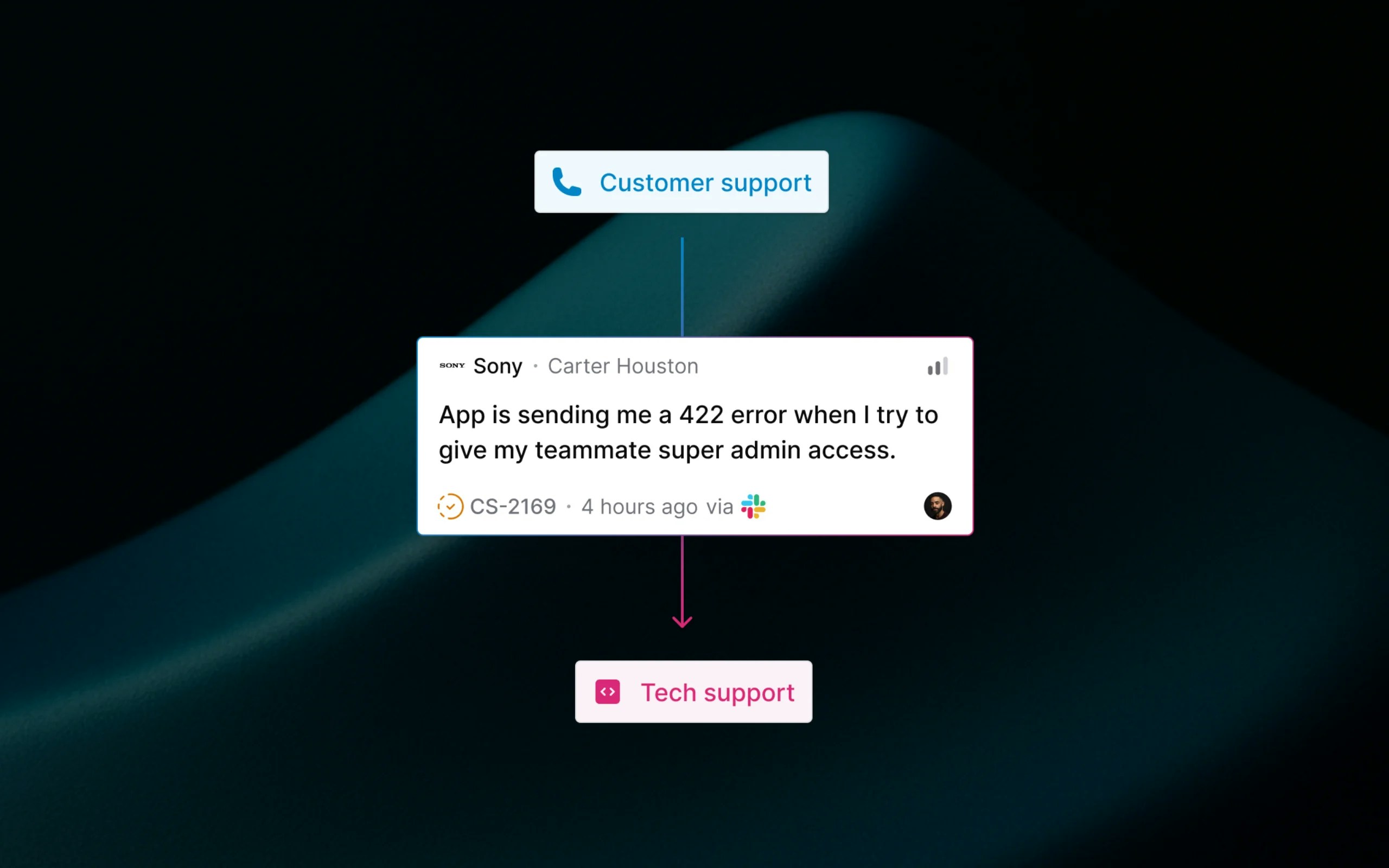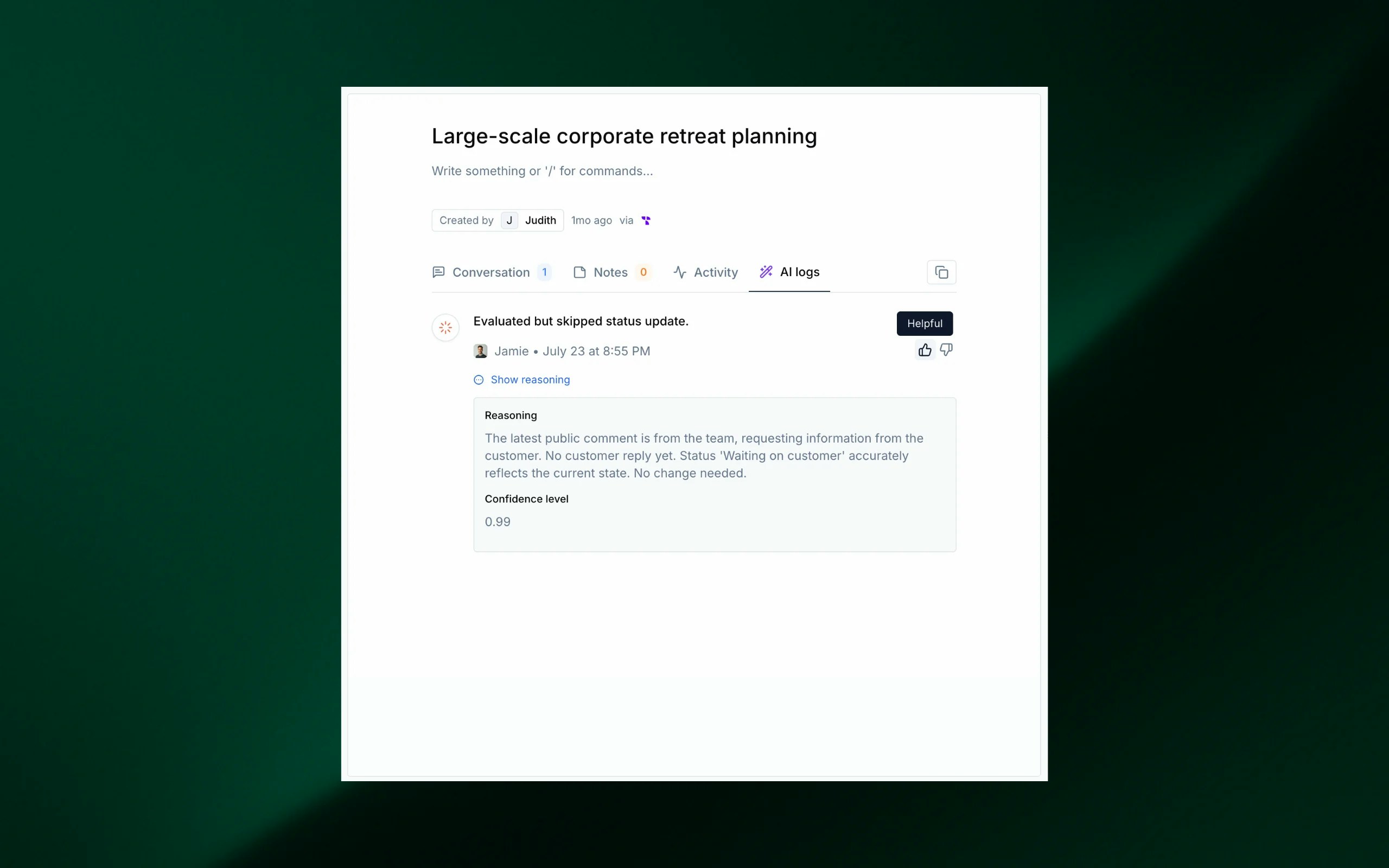Skip to main contentMove tickets between teams
Seamlessly transfer tickets between teams when issues require specialized expertise or different departmental ownership. Whether escalating from support to engineering or handing off from sales to success, you can now move tickets while preserving all context, conversation history, and communication continuity.
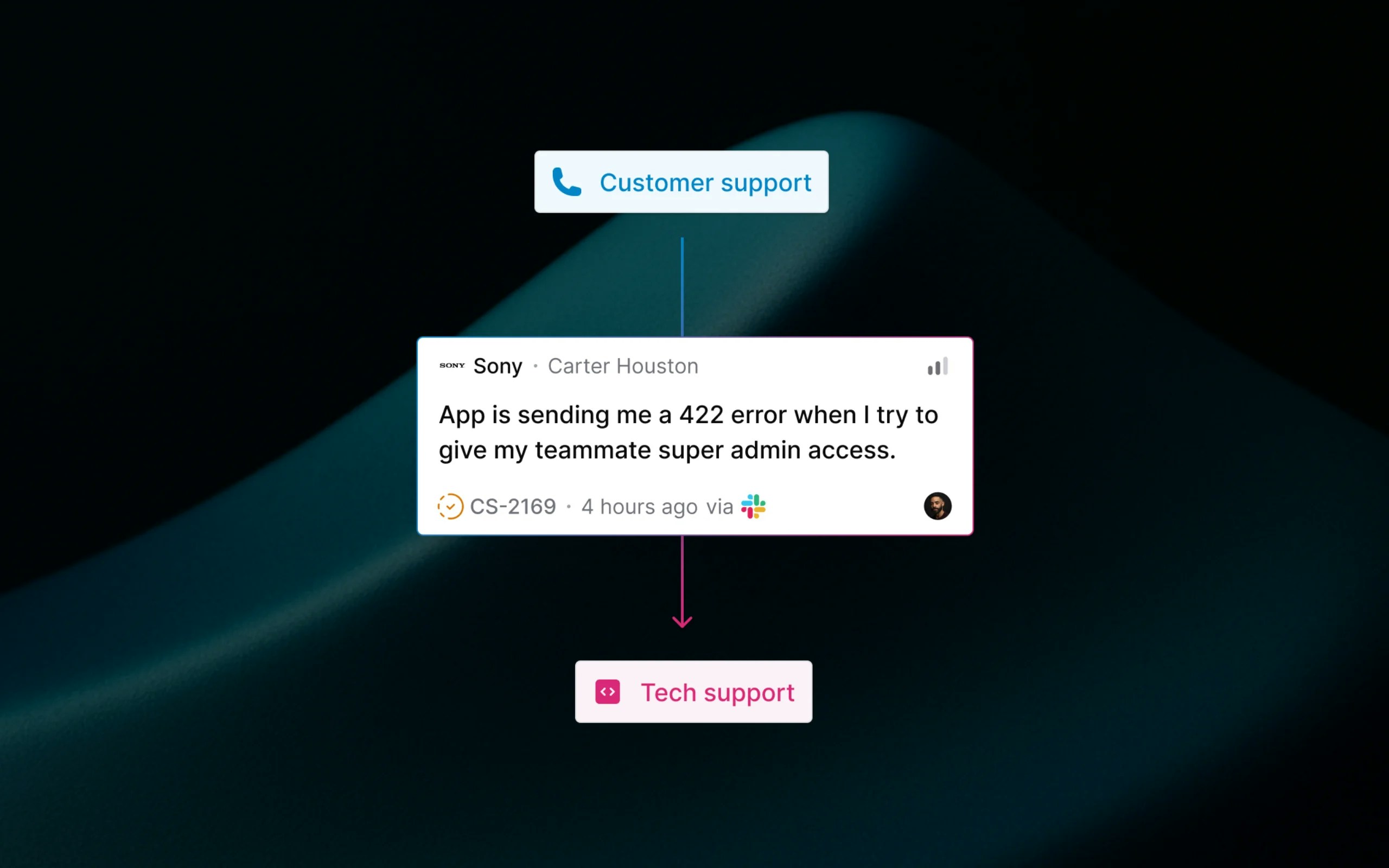
Key features
- Complete context transfer: All conversation history, attachments, and internal notes are moved to the new ticket.
- Smart restoration: Automatically restores original tickets when moving back to a team, preserving the ticket ID for customers.
- Bulk move: Select and move multiple tickets at once with a detailed eligibility review and real-time progress monitoring.
- Communication continuity: Customers continue interacting on the same channel (Slack, MS Teams, etc.) without interruption.
Learn more →
AI feedback
Your feedback is crucial for improving our AI agents, and now it’s easier than ever to provide it. We’ve integrated feedback mechanisms across the platform to help us refine our models and make our AI more helpful for everyone.
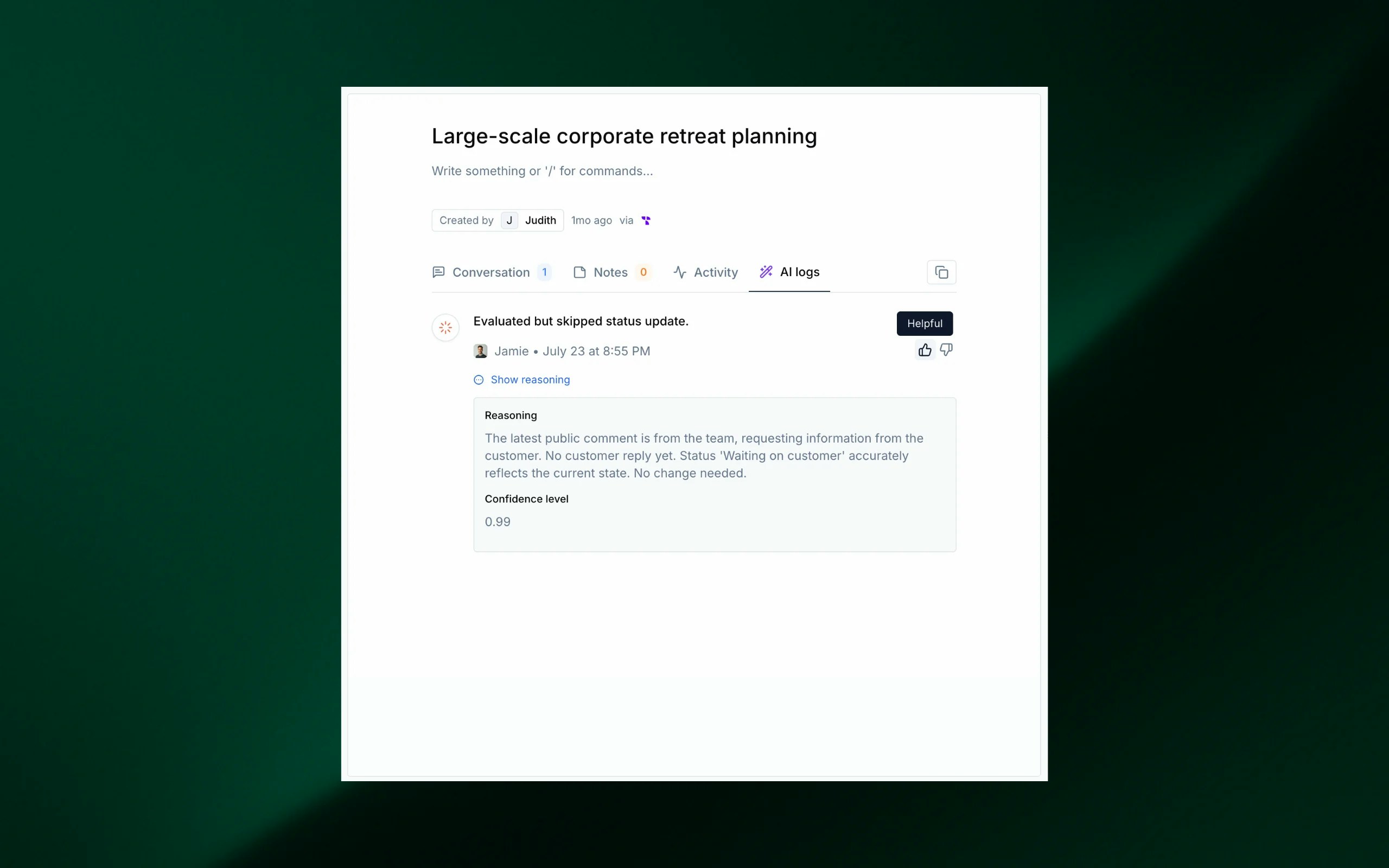
Where to provide feedback
- AI copilot: Give a thumbs up or down on AI-generated responses.
- L1 agent responses: Rate the quality of automated L1 messages.
- AI logs: Provide feedback on specific actions taken by AI agents in the ticket timeline.
- Web chat: Rate the AI’s performance after a ticket is created via web chat.
Learn more →