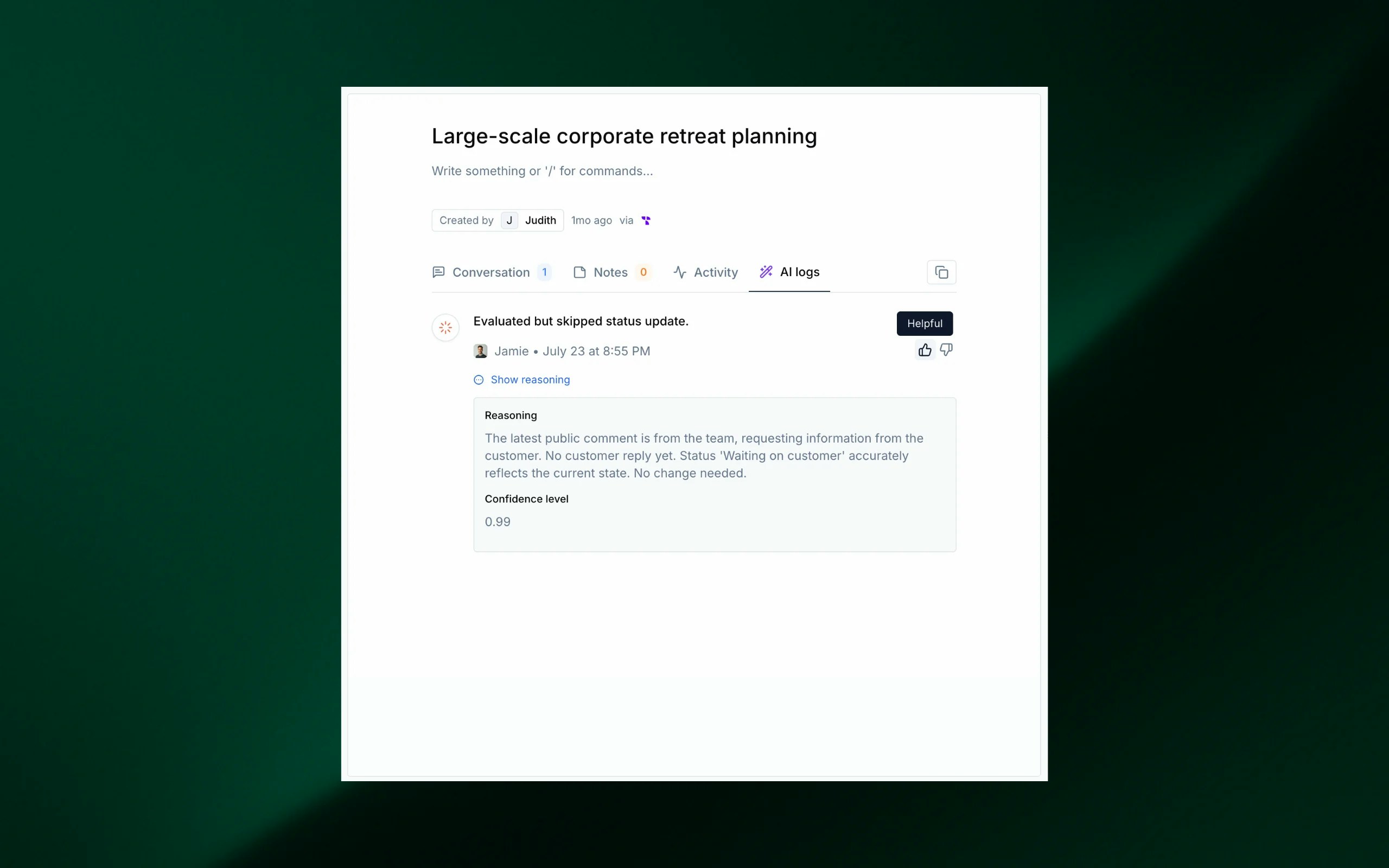
Where to provide feedback
We’ve integrated feedback mechanisms across all the places where you interact with our AI.AI copilot
When the AI copilot provides a response, you can give a thumbs up or thumbs down to indicate its usefulness.
L1 agent response
For L1 agent responses, hover over the message to see feedback buttons and rate the response.
AI logs
Inside the ticket window, you can view AI logs and provide feedback on specific actions taken by the agent.
Web chat
After a ticket is created via web chat, you can provide feedback on whether and when it should have been created.
You can update your feedback at any time, as many times as needed.
How we use your feedback
We take your feedback seriously. Here’s what happens when you submit it:- Capture and store: Your feedback is stored along with the context of the AI’s action. This includes the input it received and the output it generated.
- Review and analyze: Our team periodically reviews the feedback to identify patterns and areas for improvement.
- Iterate and improve: Your insights directly influence the development of our AI, helping us make it smarter and more effective over time.
