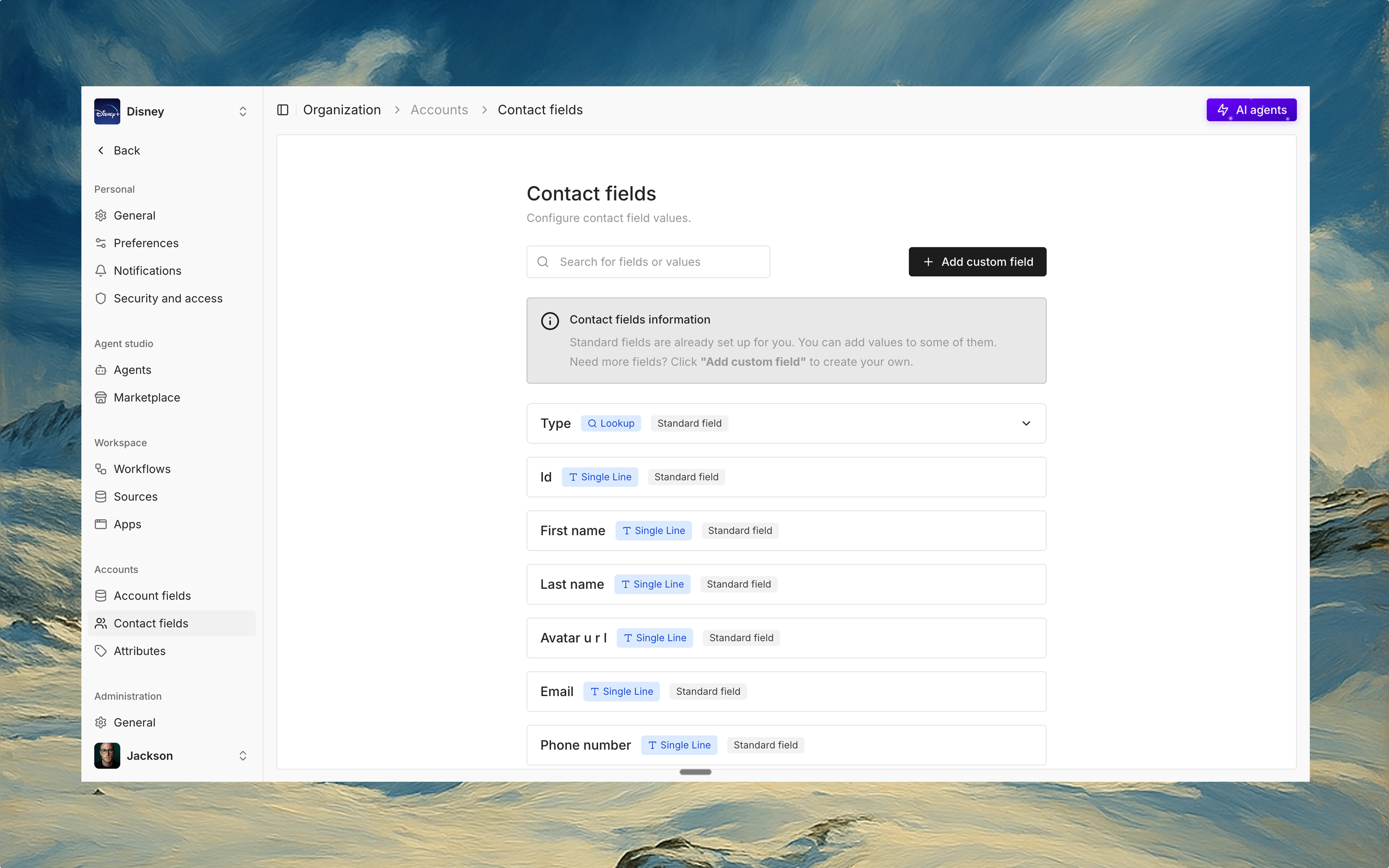
Overview
Contact fields allow you to structure, enrich, and extend information about individual contacts in your workspace. While Account fields operate at the organization level, Contact fields give you control at the person level—ideal for segmentation, personalization, and automation.Standard fields
Thena provides one editable standard field for contacts:Contact type
Contact type
Primary, Billing, Legal, Executive, Other
Custom fields
For everything else, Thena lets you define your own custom fields. You can choose from a wide variety of data types:Text fields
Text fields
Single line, Multi line, Rich text
Number fields
Number fields
Integer, Decimal, Currency
Date and time fields
Date and time fields
Date, Date & time, Time
Choice fields
Choice fields
Single choice, Multi choice, Radio buttons, Checkboxes
Specialized fields
Specialized fields
File upload, Email, Phone number, URL, Address, Rating, Coordinates, IP address, Regex, Password
Advanced fields
Advanced fields
Calculated, Lookup, Toggle / Boolean
Powered by automation and AI
You can use contact fields in:- Workflows to trigger automations (e.g. auto-assign contacts based on type)
- AI agents to customize engagement based on rich contact metadata
